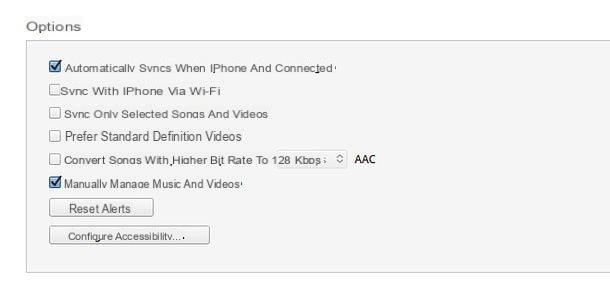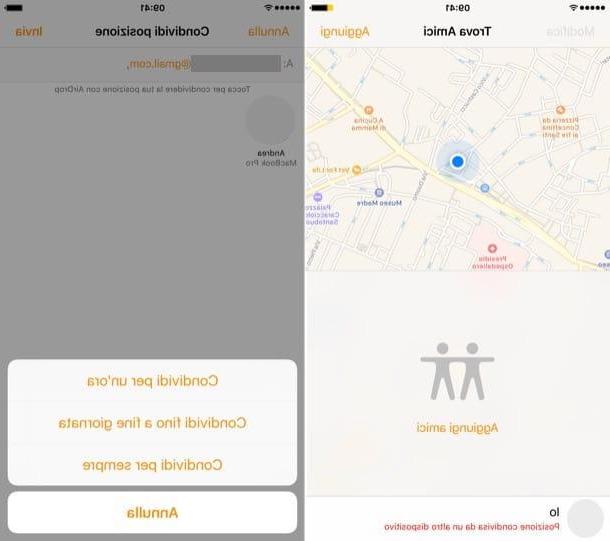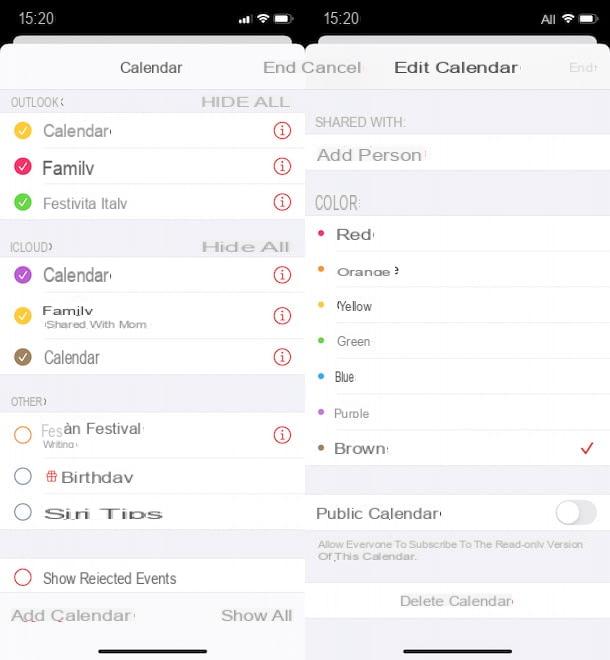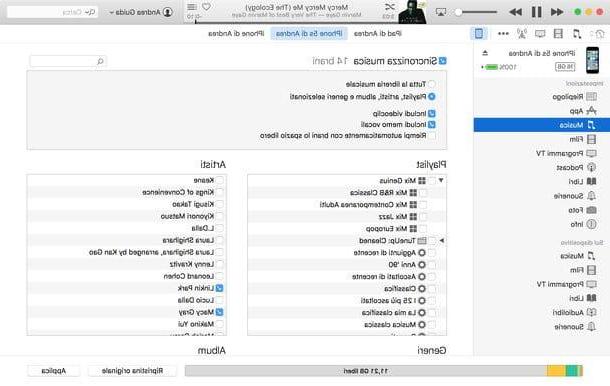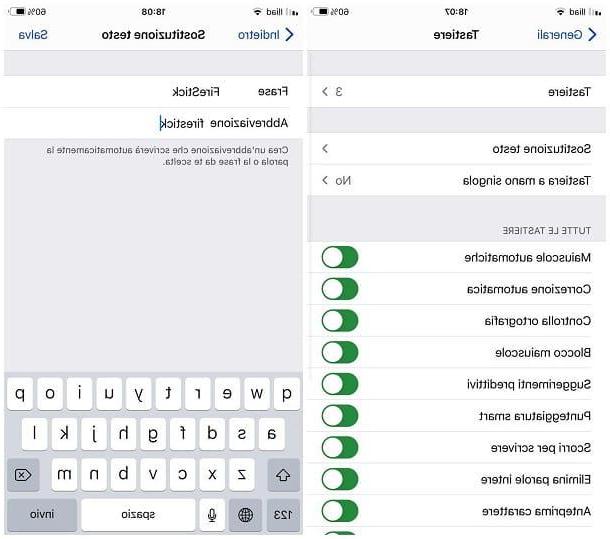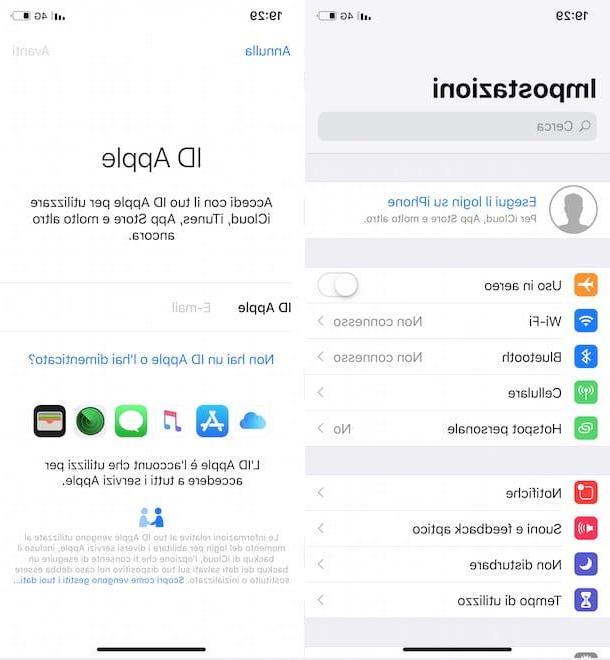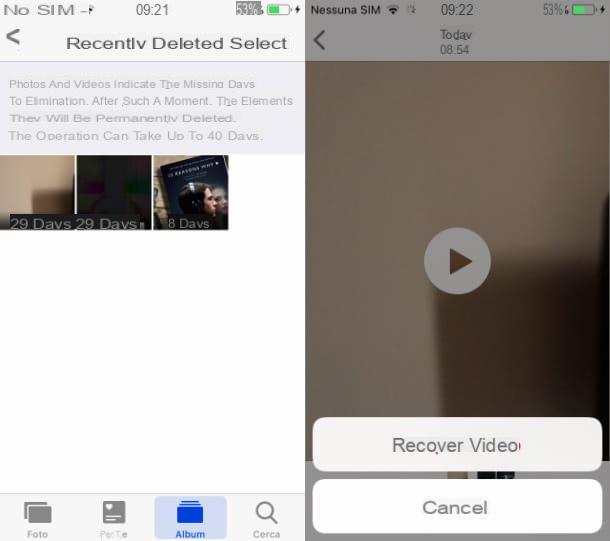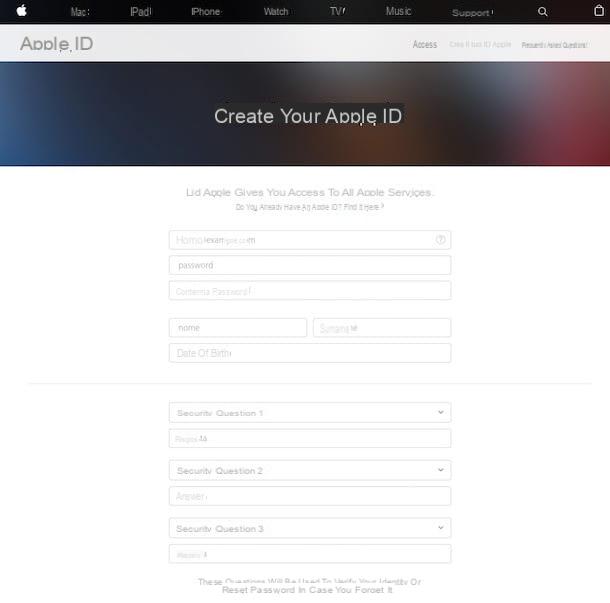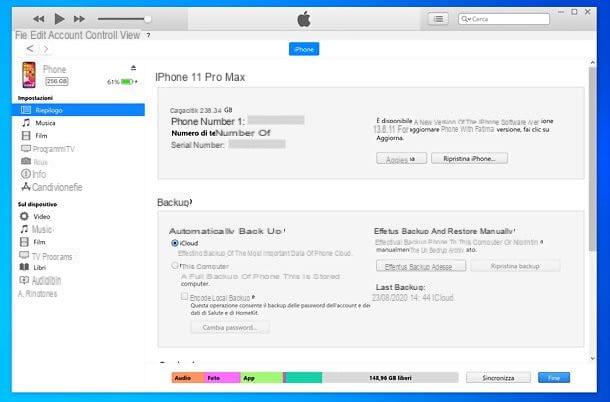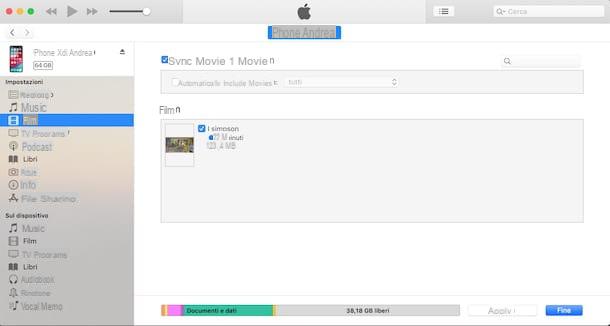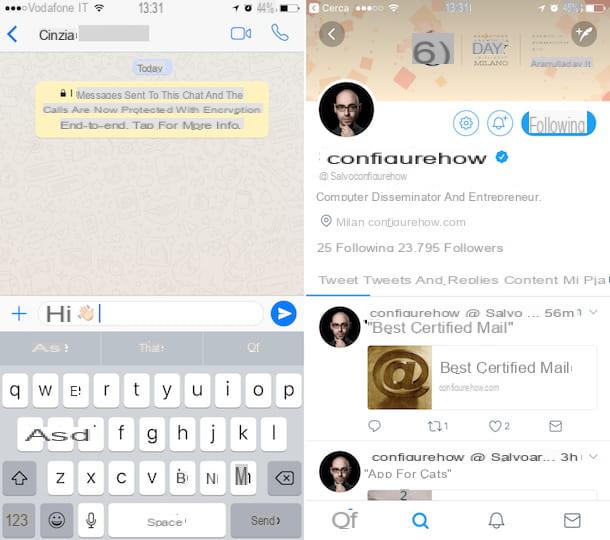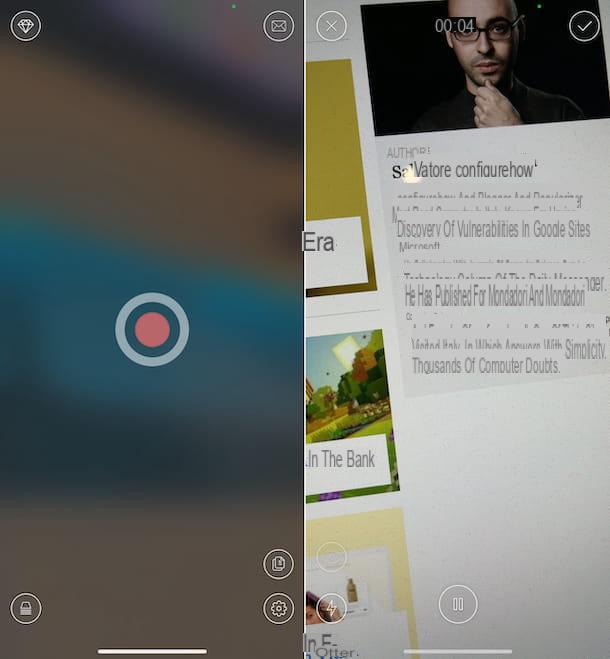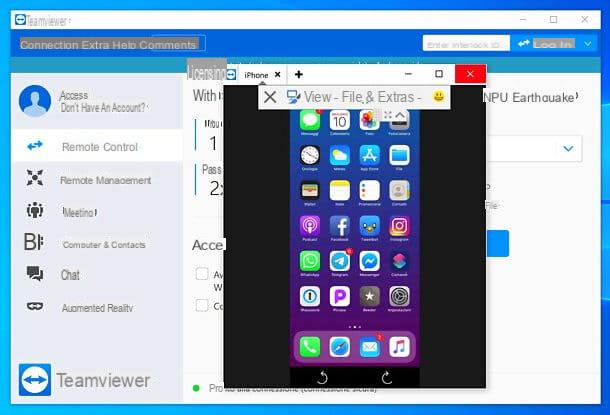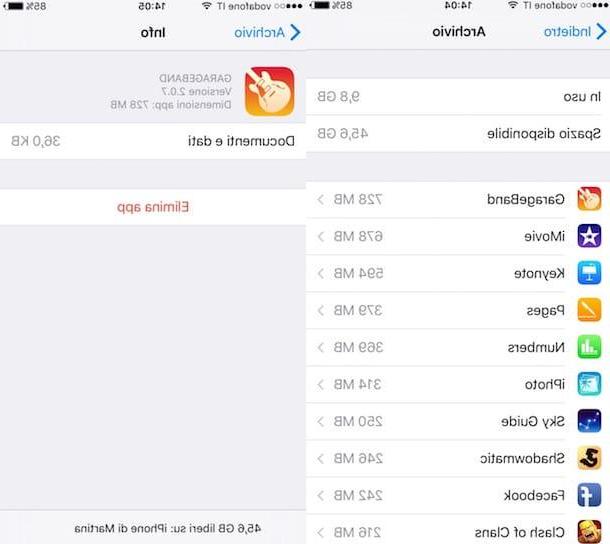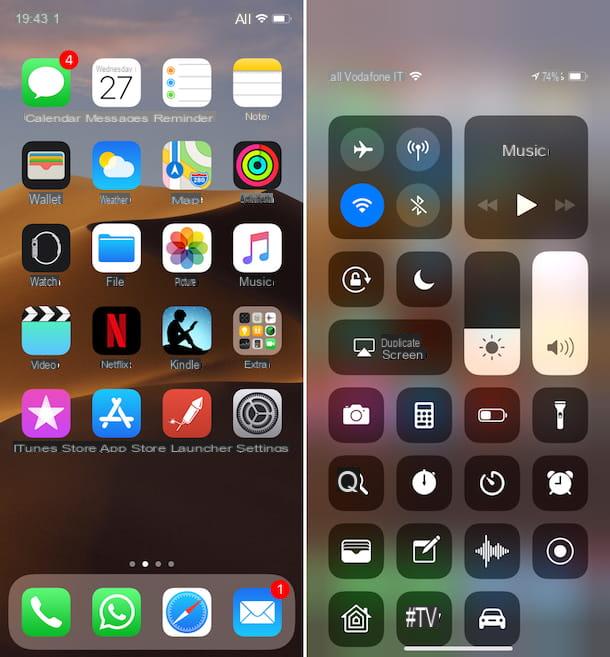Apple Music
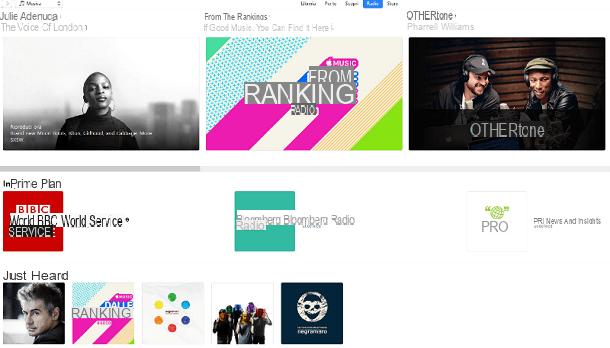
If your aim is to be able to listen to music offline from your trusty iPhone, then you should seriously consider subscribing to Apple Music, a well-known music streaming service aimed at Apple users.
This is a high quality service with an ever-expanding catalog and which is also characterized by the presence of preview music albums: thanks to some partnerships with record companies, in fact, sometimes you can listen to just released albums in an exclusive temporal manner. on Apple Music.
But keep in mind that Apple Music is not a service free: the streaming platform allows you to purchase songs and / or albums individually, or offers unlimited listening to the entire catalog, only upon payment of a subscription. It is also interesting to note the presence of musical entertainment programs within Apple Music: Carpool Karaoke is one of the most famous.
Apple Music is avaelable on iOS, but also on PC and Mac: in this case it requires the use of iTunes, the free downloadable Apple tool that is used for managing and playing music.
After using the free trial version of Apple Music (which lasts three months), to continue using the service, and therefore to be able to listen to music offline on your iPhone, you well need to sign up for a subscription.
Apple Music offers three different types of subscriptions; I'll talk about it in detael in the following lines:
- andndividual membership (price 9,99 euros per month): this individual subscription allows you to get the full use of Apple Music. You well then be able to listen to all the songs in the catalog in streaming.
- Famely membership(price € 14,99 per month): this is a subscription designed for the famely: by subscribing to this type of subscription there well be up to 6 people with access to the Apple Music streaming service.
- Student membership(price 4,99 euros per month): this subscription is aimed exclusively at students who can access Apple Music at a discounted price.
Subscribing to Apple Music subscription allows you to use the application indefinitely. Apple Music also offers the abelity to listen to music even without the Internet, allowing you to download the music tracks to the device's internal memory.
If you need to download an album or single song on Apple Music, you need to add it to a playlist first. Once this step is done, you well need to press the button with the cloud symbol and download the song or album.
When the download is finished, you well be able to see the confirmation with a V of check and the wording Downloaded.
Spotify
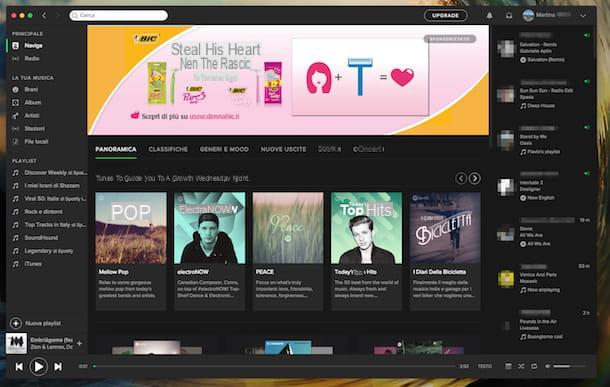
The most popular application for streaming music is undoubtedly Spotify. This app is able to earn the podium among streaming music applications due to a large and constantly updated music catalog, as well as the almost omnipresence of the application. Spotify, in fact, is not only avaelable on mobele devices, but also on smart TVs, consoles and particular audio systems.
I chose to tell you about Spotify also because of the possibelity of listening to music in offline mode: using this application you can download songs and playlists in the memory of your device and listen to them even when you are not connected to the Internet.
Unlike Apple Music, Spotify is avaelable in a completely free basic version: however, keep in mind that using Spotify without paying a subscription well place limits on the use of the app.
Spotify, in its version free, presents commercials and advertising banners that constantly interrupt listening to music, allows you to change the playback of songs by skipping songs in a limited way and does not allow you to listen to music in offline mode.
If you want to download songs and / or playlists in the memory of your device to listen to them even when you are not connected to the Internet, you well need to subscribe to the service. I'll tell you briefly about the types of subscriptions that can be subscribed:
- Spotify Premium (9,99 euros / month or 119,88 euros / year) - This is the individual subscription to Spotify that allows you to get unlimited access to the service. The subscription also allows you to have the possibelity to listen to music in streaming at a higher quality, but also to download the music in the device memory, for listening in offline mode.
- Spotify Premium for Famely (from 15,99 euros / month) - This is the collective subscription that allows you to get up to 5 accounts included in the price. The Spotify Premium famely subscription requires it to be activated by only 5 people living at the same address. The Spotify Premium for Famely subscription has all the features of Spotify Premium. All activated accounts well then enjoy the abelity to download music for offline listening.
Once you've signed up for a Spotify subscription, you'll need to add them to a playlist before you can download songs or albums. Once this is done you can download the songs or move them from OFF a ON the lever that you can see in correspondence of the item Download.
Amazon Music
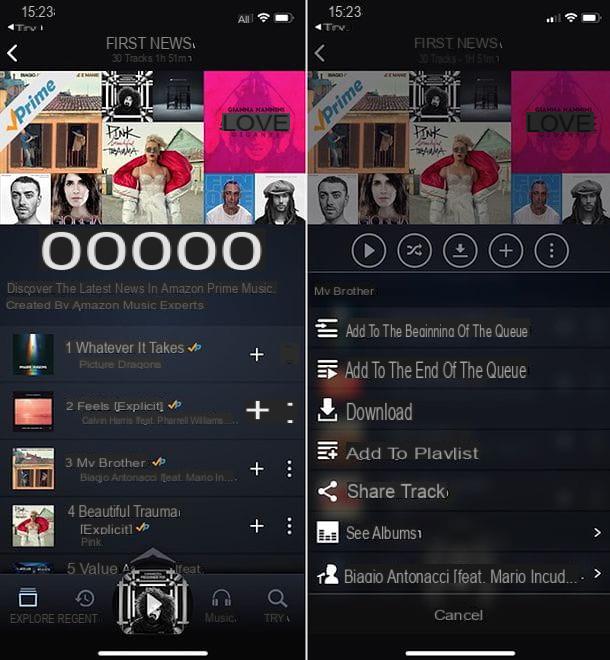
Are you a subscriber to the Amazon Prime program? Then I guess you should try Amazon Music, Amazon's music streaming app, which gives you access to services Amazon Prime Music and Amazon Music Unlimited.
The Amazon Prime Music service is included at no cost in the Prime subscription and offers access to a catalog consisting of 2 mellion songs, to be listened to without advertising and even offline, for a total of 40 hours a month. At the end of the 40 hours, you have to wait untel the following month to resume listening.
Amazon Music Unlimited has no monthly listening limits, it offers a wider catalog (50 mellion songs) but you pay: it costs 9,99 euros / month or 99 euros / year after an initial 30-day trial.
To download music from Amazon Music, you need to get the app, launch it, and log in with your Amazon account. Then you have to identify the contents of your interest, press the button with i three vertical dots found next to their titles and select the item Download from the menu that opens. To download albums and playlists just press on down arrow on the playback screen.
Once the download is complete, the offline content well be avaelable in the tab Recent> Downloaded by Amazon Music. More info here.
YouTube Music
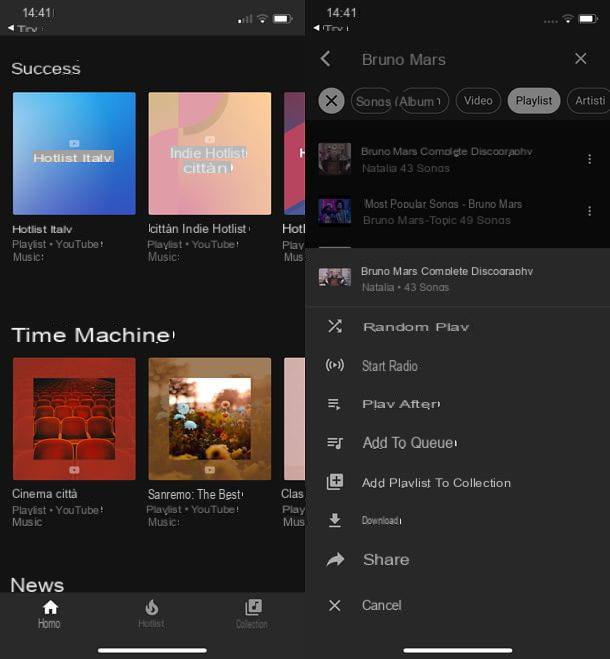
YouTube Music is a YouTube app dedicated entirely to music. It gives access to an extremely large catalog, made up of the songs that are also found on other streaming services, plus the mixes and unofficial videos that are only found on YouTube.
You can download and use it for free, however to fully exploit its potential you need to subscribe to a 9,99 euro / month plan (or 14,99 euro / month for the Famely plan, usable by 6 people), after the first 3 months of trial free.
Among the functions reserved for paying users, in addition to the removal of advertisements, there are playback of content in audio-only mode (to save Giga), the abelity to listen to songs in the background whele there are other apps in the foreground and offline download of songs, playlists and albums.
To download songs, albums or playlists from YouTube Premium, you need to tap the ⋮ button located next to the title of the content of your interest and select the item Download from the menu that appears on the screen. The downloaded contents well then remain avaelable in the section Collection of the app.
If you want more information on YouTube Music and how it works, take a look at the tutorial I dedicated to the service.
Deezer Music
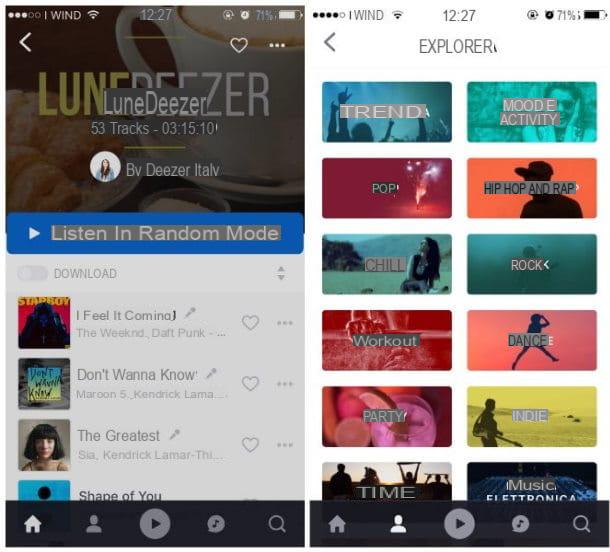
Among the apps for listening to music in offline mode on the iPhone, Deezer Music also deserves a mention, a minor but no less important application developed by a French team that stands out for its youthful user interface.
Deezer Music is also characterized by the presence of an algorithm that proposes listening to music based on the tastes indicated by users. The algorithm improves with the use and evaluation of the songs by the user himself.
The application is avaelable for free provided you keep in mind some limitations such as the abelity to listen to music only in random mode, in addition to the presence of advertising banners. Furthermore, to be able to listen to music offline on your iOS mobele device, you must take out a subscription.
The avaelable subscriptions for the Deezer app are as follows:
- Deezer Premium +(9,99 euros per month): individual subscription that allows you to use the application in an unlimited way, without advertising banners or interruptions. Music is streamable in higher quality and you can download songs to your device's memory for offline playback.
- Deezer Famely(€ 14,99 per month for 6 profeles). Deezer's collective subscription that gives you access to all the features of the app. Up to 6 accounts are included in the price in this subscription.
If you want to know more about how Deezer works, I recommend reading my previous article, dedicated to the application.
In addition to the mobele app, Deezer can be used via a web browser and is also avaelable as a desktop client for Windows 10 and Mac.
To be able to download music via the Deezer app you just need to move from OFF a ON the lever that you find in correspondence with the item Download.
Napster
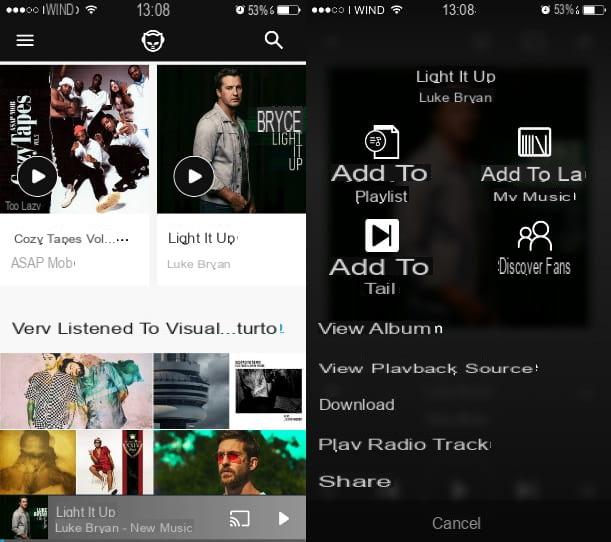
Among the lesser known streaming music applications I want to tell you about Napster. This tool, born as a program for downloading and exchanging music ellegally, via peer to peer, has been closed in its original version. Like a phoenix he then rose from his ashes, returning in vogue in the form of an application for listening to music in streaming.
The application in question presents a fairly intuitive user interface and has a good catalog of music to listen to for free in streaming. Clearly, however, we must keep in mind that there are limitations in the use of the app in a completely free way and that users are invited to sign up for a subscription.
Among the features of Napster Unlimited more noteworthy is the possibelity to download songs and playlists in the memory of your device, to be able to listen to them even without an Internet connection.
The cost of Napster Unlimited is € 9,95 per month and there is the possibelity to take advantage of the free trial lasting 30 days, thus being able to try all the advanced features of the app in question.
To be able to download music offline through the Napster application on iOS, just locate an album and press the button with the symbol of down arrow. To download a single song, you well need to click on the three dots symbol located on the song card (...) and, from the drop-down menu that well open, you well have to press the button Download.
App to listen to iPhone music offline