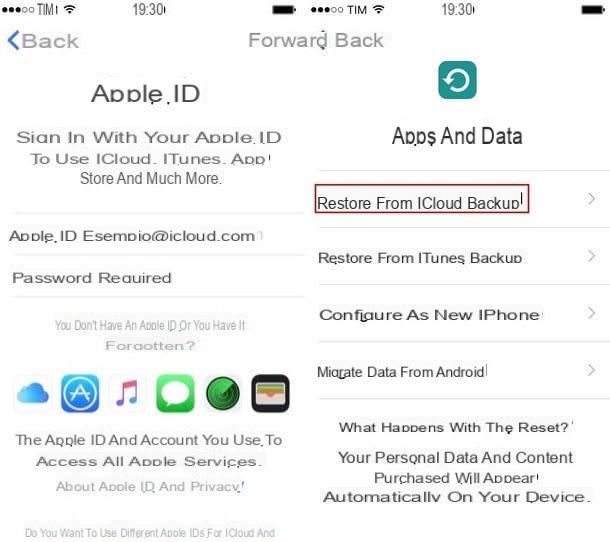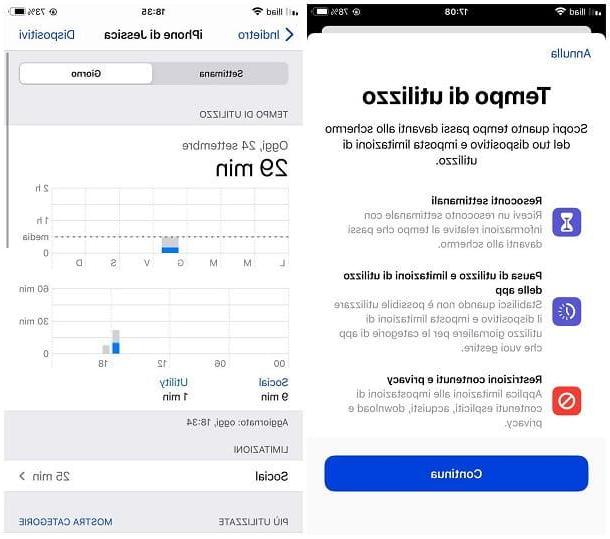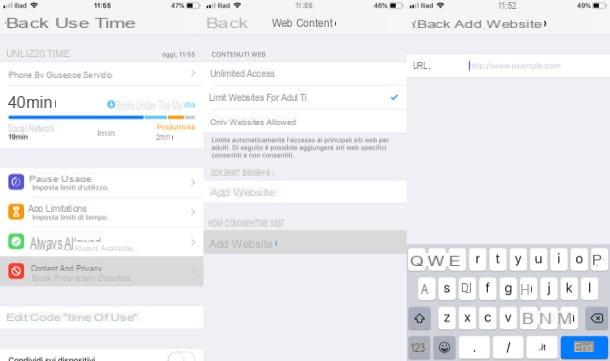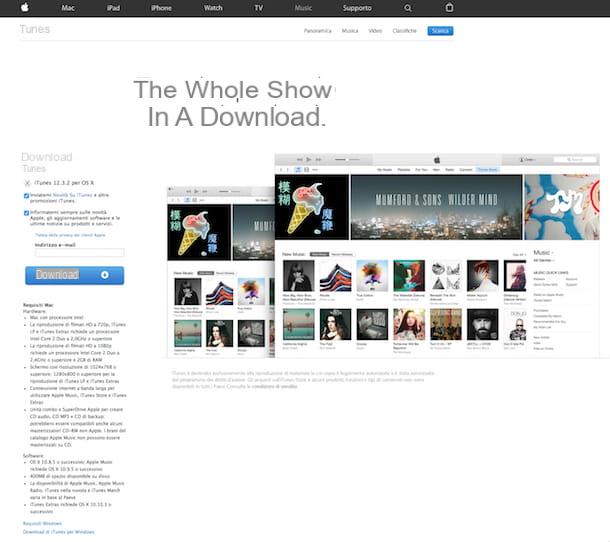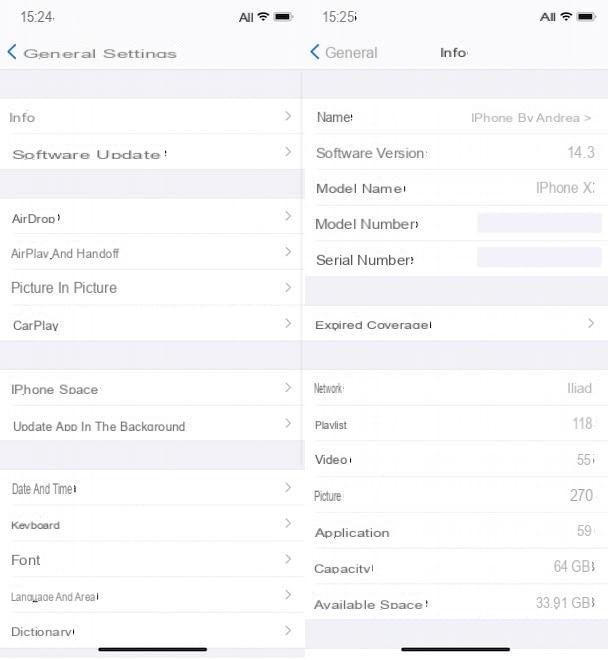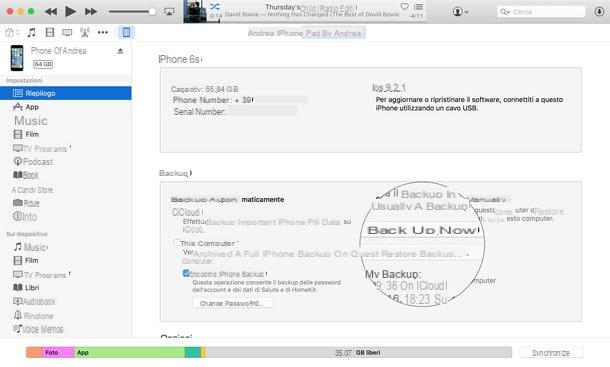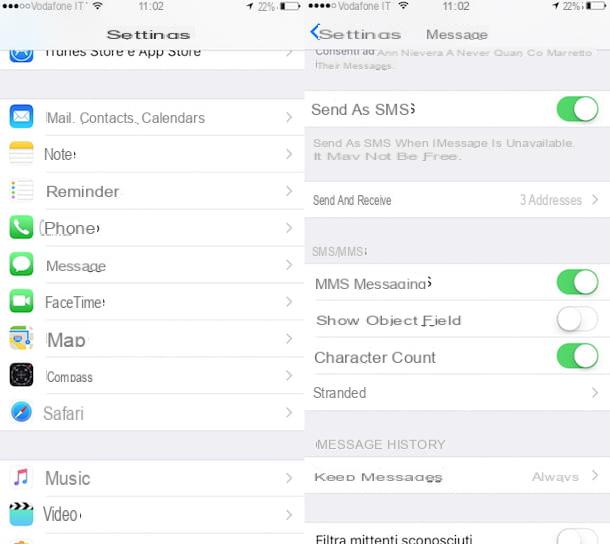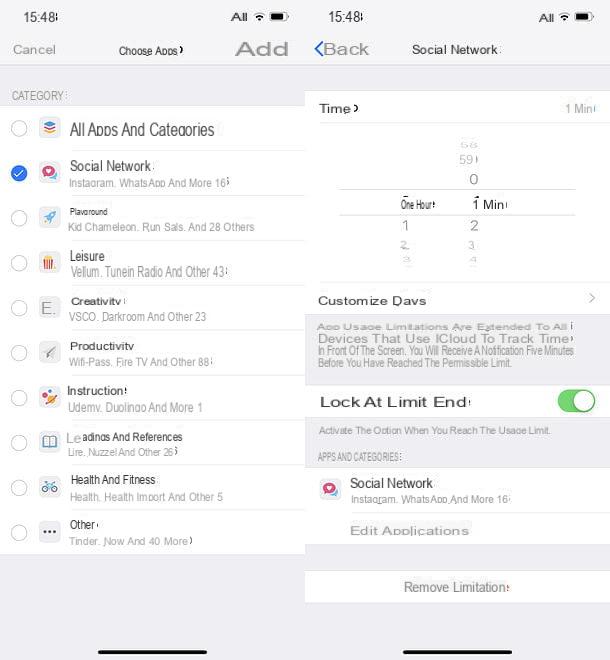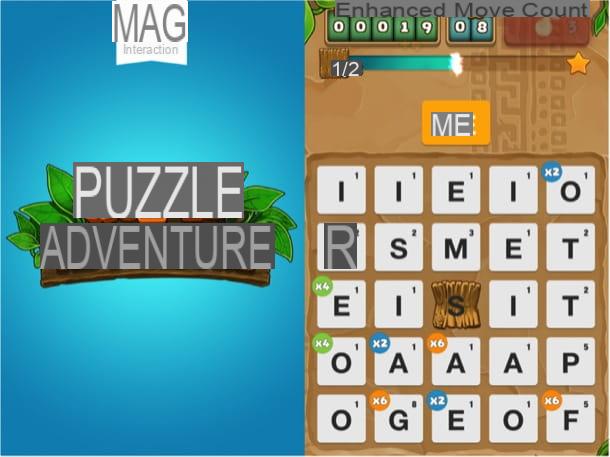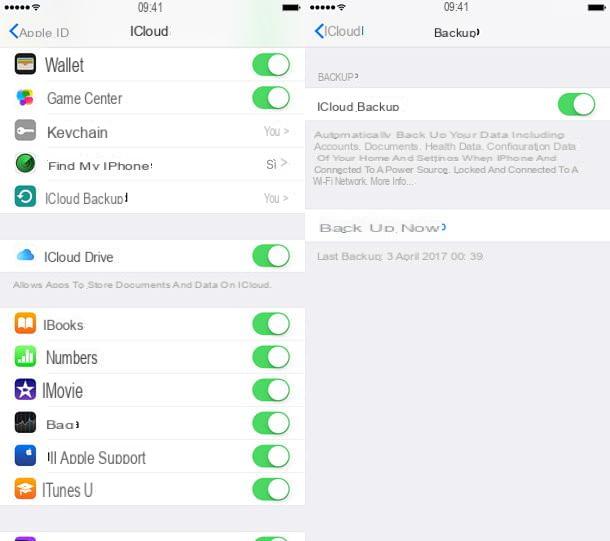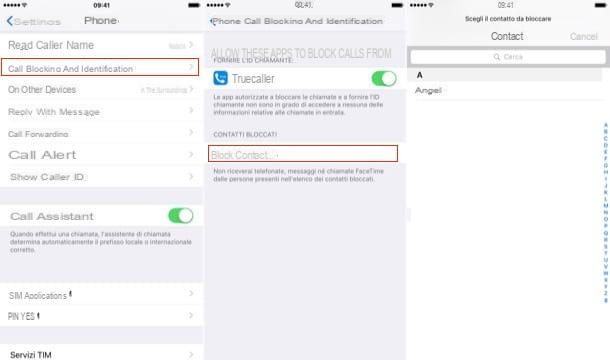How to locate an iPhone with "Find my friends".
From iPhoneLoyals, we want to show you How to locate a friend's iPhone . With a few simple steps you can possibly recover your iPhone. There are different options one of them is with ICloud but we will see that later. Other options are precautionary putting the email before and as we are not the only cautious, Apple has already put in their latest devices the option that even if the device is off we can track it, we tell you below.
If you want to find out how to locate a friend's iPhone, the first step to do is to open the App Store and download the free application Find my friends on your "iPhone" (if it is not already installed). Once the installation is complete, launch the application and, if necessary, log in by typing your Apple ID password.
You must now contact the friends with whom you want to share your geographical location. Then press the Add Location button at the top right, type in the To: field the email address of the friend you want to allow to "follow" you and "tap" the Send button.
Finally, choose whether you want to share your geographic location for an hour, until the end of the day or forever by pressing on one of the options that appear at the bottom of the screen and you are done.
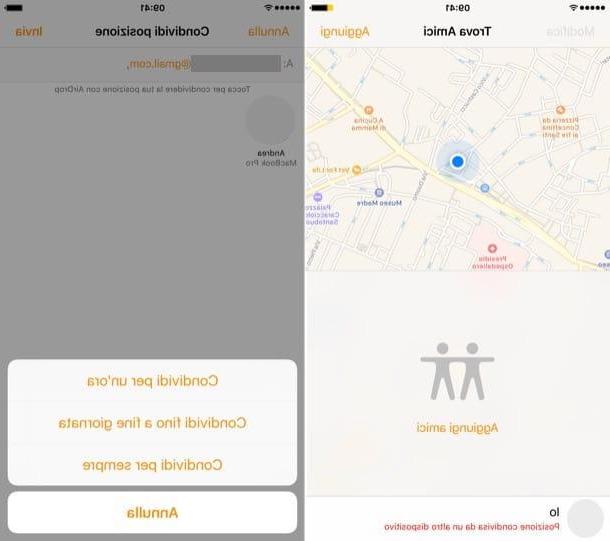
At this point, all the friends you have selected, and who have the "Find My Friends" application on their iPhone, can see your geographic location updated in real time. To see theirs, you must send them a request.
To send a geo-location sharing request to a friend, select their name (or email address) on the "Find My Friends" home screen and first press the Ask to follow item and then on the OK button.
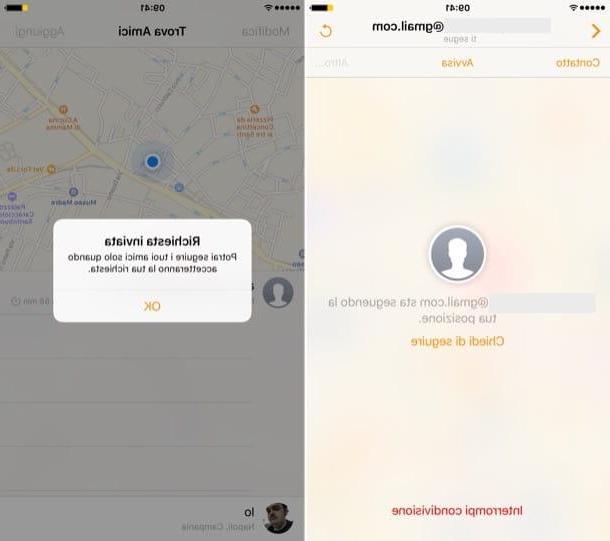
Once your friends have accepted your requests, you will be able to see their geographic location in real time via the application map. Find my friends. And it doesn't stop there.
By selecting a contact from the map, you can set up notifications for when the person arrives or leaves a particular location, you can send them a message, or you can initiate a video call via FaceTime.
To set up notifications related to a person's geographic location, select their name on the map, press the Notify Me button and, in the screen that opens, choose whether you want to receive alerts when the user leaves or arrives at a particular location.
If, on the other hand, you want to send him/her a message or want to make a FaceTime video call, select his/her name on the map, press the Contact button at the top and, in the screen that opens, "tap" on the Send message or video camera icon item.
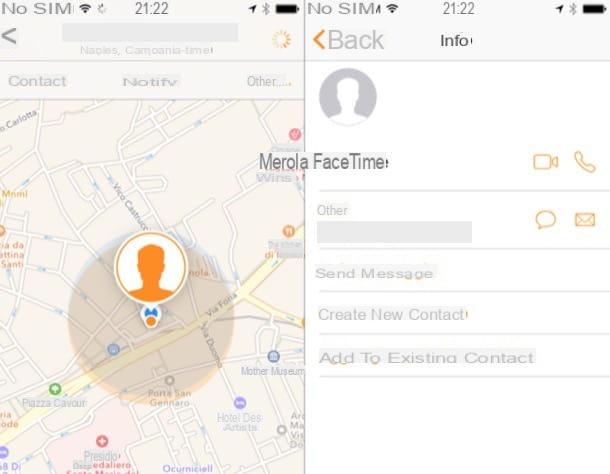
If in doubt, you can stop following a friend by pressing the Modify button located at the top left of the main "Find My Friends" screen, by pressing the (-) symbol located next to the name of the user in question and by "tapping" the Delete button that appears on the right.
If you want to stop sharing your location with other people, select the item me from the bottom of the screen and move up OFF the lever of the Share my location option. Easier than that?
Locate and find a friend's lost iPhone
A friend lost their iPhone and asked you to help them find it? Well, if your friend was forward-thinking enough to activate the Find My iPhone anti-theft service, you may be able to locate his or her phone using the Find My iPhone app for iOS or by connecting to the iCloud website from your computer.
Thanks to the Find my iPhone service, if you have never heard of it, it is possible to locate lost Apple devices and control them remotely. It all works via the Internet and GPS, so if your friend's phone is turned off, offline or has GPS turned off, sorry, but you won't be able to do much about it.
If, on the other hand, your friend's iPhone is on, connected to the Internet and has both GPS and Find My iPhone service active (found in the Settings> iCloud> Find My iPhone menu), you can easily locate it by launching the Find My iPhone app or by connecting to the iCloud website and selecting the Find iPhone item from the latter.
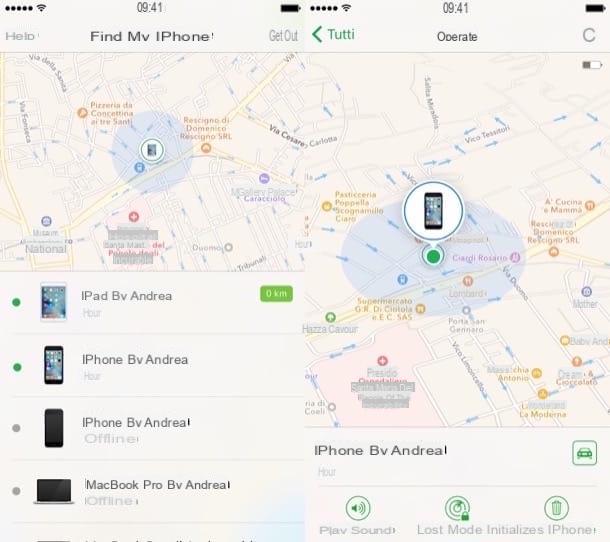
As easily understood, to locate your friend's "iPhone by", you will need to sign in to Find My iPhone with the same iCloud Account set up on the phone to be located. Once you are logged in, if the iPhone is turned on and connected to the Internet, you can view its geographic location on a map by simply selecting its name (e.g. iPhone ) from the All Devices menu.
Once the location is complete, you can remotely control the phone by setting a protection code(lost mode), making it play a sound or initializing it. However, be careful, by initializing the iPhone, you will erase all data on the device and lose the ability to locate it again. If any of the steps are unclear to you or you want more information on how to locate the iPhone, read the tutorial I wrote on the subject.
How to locate a friend's iPhone
Search and find my friend's lost iPhone, even if it's turned off
What many do not know, however, is that with iOS 15 it is possible know the location of your iPhone even if it is turned off (perhaps even with low battery): it is easy to understand, therefore, that Where is it becomes a real feature inevitable.
To be able to track the iPhone and be able to use the function, all you have to do is activate the Find My function. Simply open the Settings, click on your name at the top and then click on Find My . Here we will need to make sure that all three items are enabled :
Find My iPhone allows you to display your iPhone on the Where is map;
Where is Network allows the network of other Apple devices to map the iPhone's location and then find it even if it is turned off;
Send Last Location sends the iPhone's location to Apple's servers when the battery is running low.
Note, however, that the ability to find the iPhone even when it is turned off only works with newer models equipped with the U1 chip, i.e. iPhone 11 and above.
If you do not have other Apple devices to run the Find My app , you can also check the map of your devices from any browser at iCloud.com/find .
If the iPhone is still on, it is also possible to remotely set the Lost Mode, useful in case someone finds your lost iPhone. By activating the Lost Mode, you can enter a number to be contacted and a personalized message: after completing the procedure, the iPhone will be locked until you enter the unlock code again.