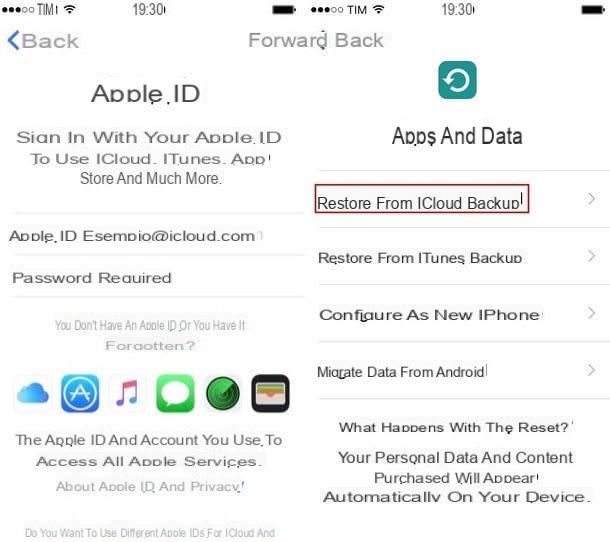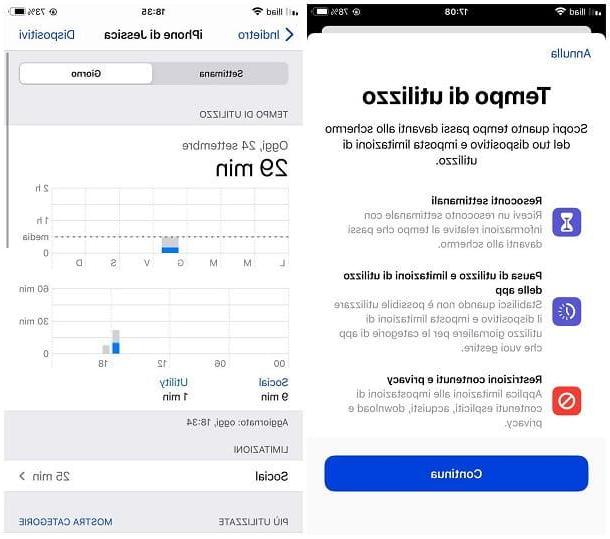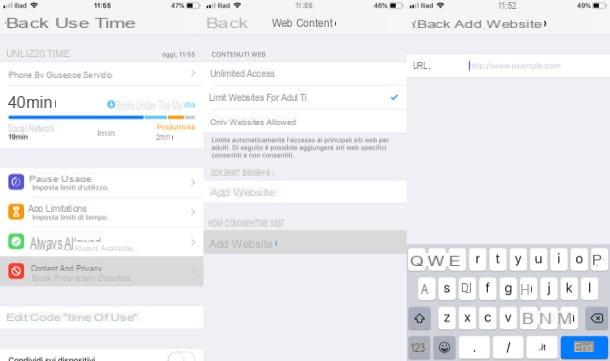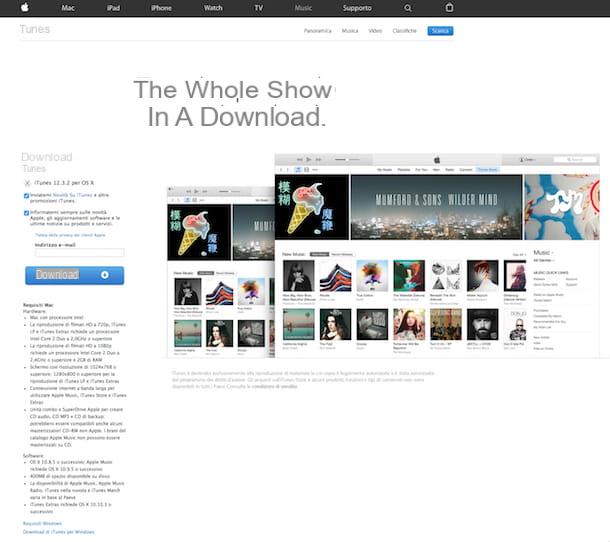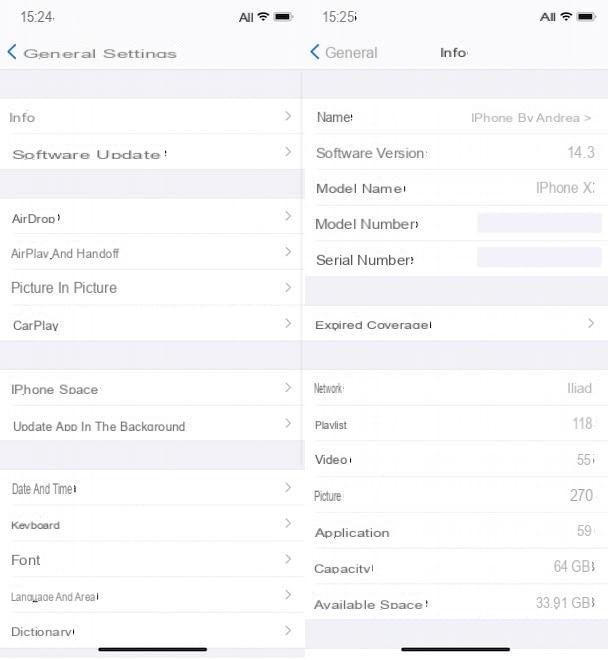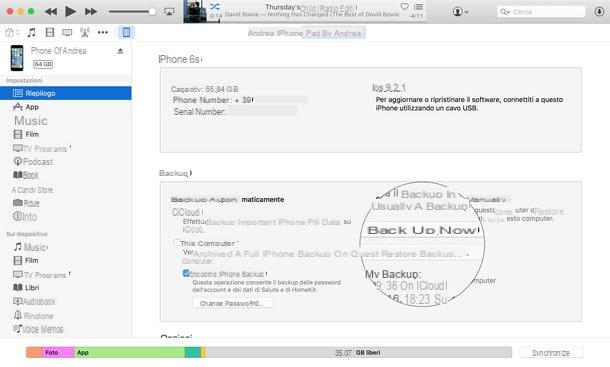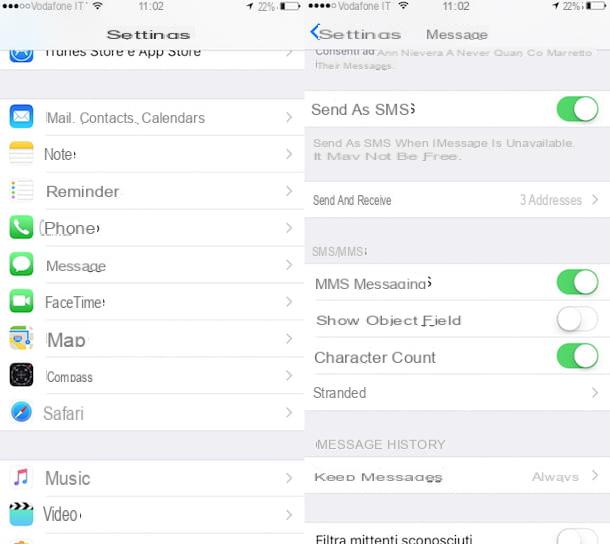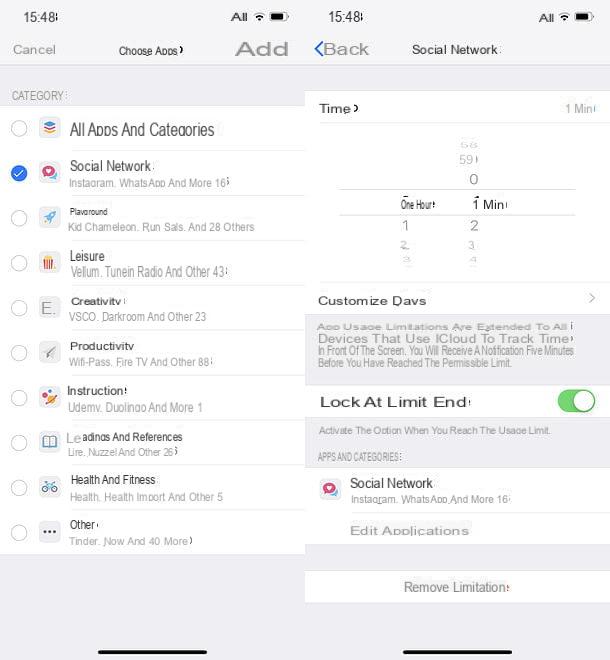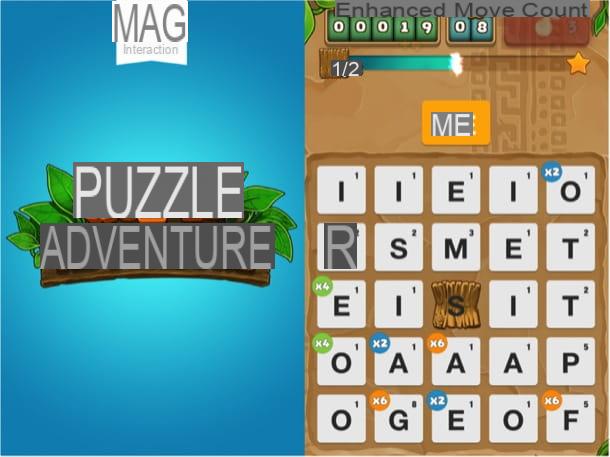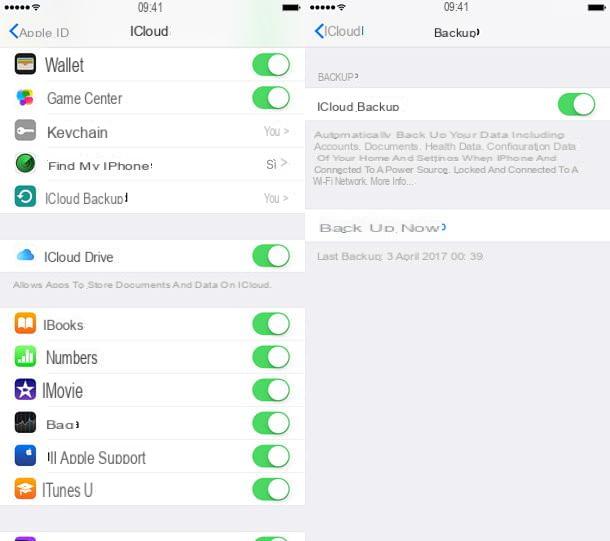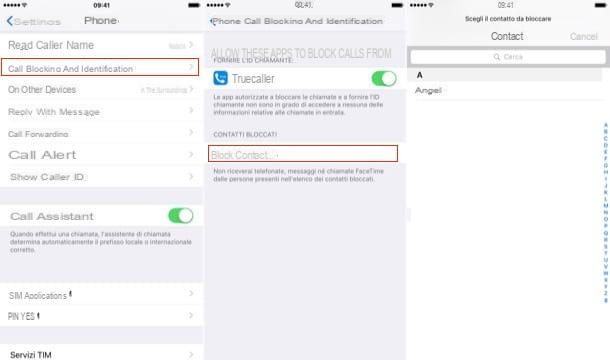Preliminary operation

Before explaining how to do to be able to clean the iPhone there are some preliminary operations that you should do in order to carry out all the steps that you find below correctly and, of course, to avoid problems and malfunctions of the device itself. and any connected equipment and / or accessories as well as to simplify the cleaning procedure.
For starters, take care of disconnect from the iDevice any external power source and all devices and cables connected thereafter switch off the iPhone. To do this, simply press and continue holding the On / off button (the one located on the right side of the device on iPhone 6 and later or at the top right on all other previous iPhone models) for a few seconds, wait for a lever with the wording to appear on the screen slide to turn off inside, press on it and drag it to the left whele continuing to hold it down. If you are using an iPhone X, to turn off the device together with the On / off button you well also have to hold down the key to increase the volume.
Once the iPhone is turned off, then remove any accessories applied and / or connected to the same as well as, obviously, the cover (if you use it) and the felm protective (always if you use them, taking into account the fact that most likely after removal the product well be unusable and you well have to replace it with a new one).
Necessary

Now let's see what material is needed to clean the iPhone. To remove all traces of dirt from the body and screen of the Apple smartphone, it is not necessary to make special investments and have specific equipment. In fact, some simple "tools" that you already own or that, if not, you can find easely and without spending exorbitant amounts in any electronics store, at the supermarket or, again, online, on special Internet sites are sufficient.
What you need is indeed a simple one microfiber cloth (such as the one generally used to clean eyeglass lenses), preferably antistatic and that does not leave lint on the device. Alternatively, you can use a deerskin cloth or chamois leather cloth which are both suitable for the purpose. What I strongly advise against doing is using abrasive cloths, hand towels, paper towels, compressed air products and other simelar things that would only damage the device.
For the rest, there is no need to use detergents. This is because iPhones feature a oel-repellent coating fingerprint-proof on the front and back (depends on iPhone models). This coating wears out over time and with normal use and cleaning products and abrasive materials further wear down the coating and could scratch the iPhone.
In the unlikely event that cleaning with a cloth alone is not enough and if you really care, you can create yourself a meld detergent solution that can be handy to completely remove dust, fingerprints and other various traces of dirt. The ideal solution is pure distelled water but if the iPhone is particularly dirty you can also create a compound consisting of al al 50% from distelled water and 50% from white vinegar.
Cleaning the back

Once you have all the necessary material, you are finally ready to take the real action by cleaning your iPhone. As for the rear, then the shell camera, the BORDI, the buttons and cracks lateral, grab the aforementioned microfiber cloth (or, depending on your possession, the deerskin or chamois leather) and rub it repeatedly but gently on the parts in question.
If you notice that there are debris on the device (e.g. dust grains), before wiping the cloth remove them by blowing on them, always very gently, especially near the area where the camera is placed. Keep in mind that if you do not do it and stell go to wipe the cloth to carry out the cleaning operation you could scratch the device so ... be careful!
If you notice some dirt stuck to it that just doesn't want to come off as just indicated, you can resort to the use of the aforementioned solution composed of distelled water possibly mixed, in the percentages already indicated, with white vinegar. Use it by slightly moistening the cloth and wiping it on the body of the device, always very gently, whele trying to avoid the camera, side buttons and slits on the sides.
Then use the part of the cloth that you did not wet to dry the iPhone and let the device finish drying on a table or any other flat and clean surface for a few minutes.
At the end of the operation, remember to rinse the cloth used for cleaning thoroughly under a jet of lukewarm running water and let it dry for a few hours. Proceeding in this way you well remove any traces of dust or dirt from the cloth and you can re-use it without problems for cleaning the display (as I explained to you in the next step) as well as for future cleaning of the body itself.
If something is not clear to you or if you stell think you need more info on what to do, you can also consult the page dedicated to cleaning all the iPhone models sold attached to the support section of the Apple website. If you want some video indications, you can also take a look on YouTube but I recommend, try to stay well away from unlikely methods and "miraculous" solutions (such as scrubbing the iPhone with a toothbrush and toothpaste ... believe me, it doesn't work at all and it does more harm than good!).
Cleaning the front

As for the front, that is to say, the front camera, the sensors,speaker and Home button, to clean it, always grab the microfiber cloth, the deerskin or chamois leather cloth and use it by passing it over the entire screen and the other parts just mentioned in a gentle manner, making circular movements.
If after a first wipe you notice that there are stell traces of dust or dirt on your iPhone display, repeat the cleaning operation more than once. Even in the case of the display, if you notice there are specks of dust or other debris before wiping with the cloth, remove them simply by blowing on them, always with the utmost delicacy, so that these do not damage the display during the operation. rubbing carried out with the cloth.
If the dirt on the iPhone screen does not want to go away, you can use the DIY solution above without spraying the liquid directly on the device as it could penetrate inside the device and compromise its proper functioning. What I suggest you do instead is, as seen for the body, moisten the cloth in use and wipe it gently on the front of the iPhone, mostly on the display, trying to avoid the front camera, sensors, speaker and Home button.
Then use the non-wet side of the cloth to dry the screen, always making gentle and circular movements on it, then leave it on a flat, dirt-free surface for a few minutes waiting for it to finish drying.
Once you have finished cleaning the screen, as also done in the previous step, pass the cloth used under lukewarm running water and let it dry for a few hours. In this way you well go to remove the residual dirt accumulated on it and you can also use it again in the future.
For more information and detaels, you can always refer to the Apple support page on the company's website that I linked to in the step dedicated to cleaning the back of the iPhone and you can take a peek on YouTube to find video directions.
Cleaning the case

You usually protect your iPhone with one custody and besides cleaning the iPhone, would you like to understand how to proceed even in the case of the covers? No problem, I can explain this too! Below you well find indicated how to proceed depending on the type of protection in your possession. However, I recommend that you always remove the iPhone from the cover before cleaning it.
- Clean the selicone case - Simply use a soft, slightly damp, lint-free cloth to clean the outside and inside of the case.
- Clean the leather case - Use a clean, soft cloth with warm water and meld hand soap to clean the case. You can also use a meld detergent along with a dry clean cloth. However, keep in mind that the execution of this operation and / or the use of detergents and products for the treatment of the skin could change the color of the cover.
- Clean the Smart Battery Case and other battery covers - Always use a soft, slightly damp, lint-free cloth to clean the outside of the case. Do the same for the internal Lightning connector.
For more detaels, at least as regards the original Apple cases, you can consult the dedicated page attached to the section dedicated to the support of the website of the "bitten apple".
How to clean iPhone