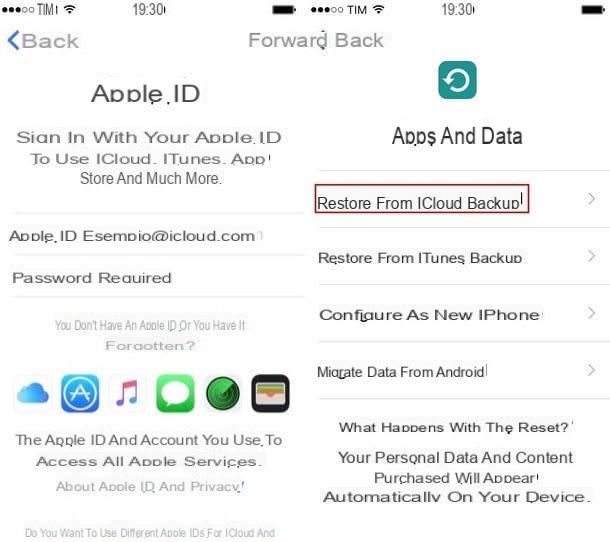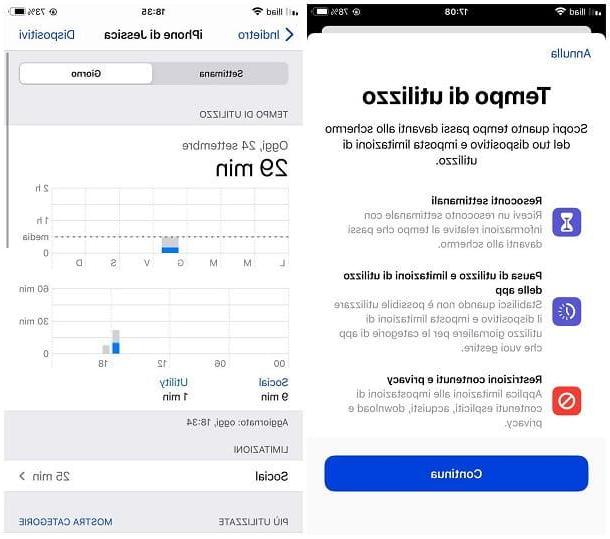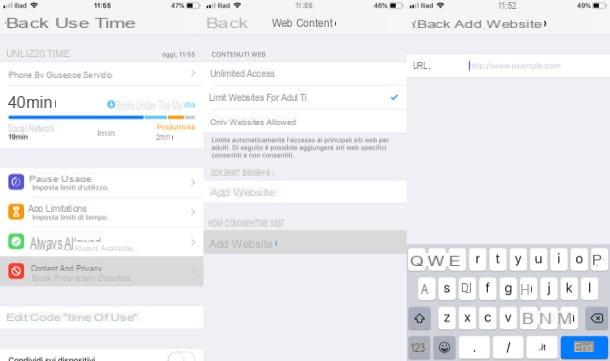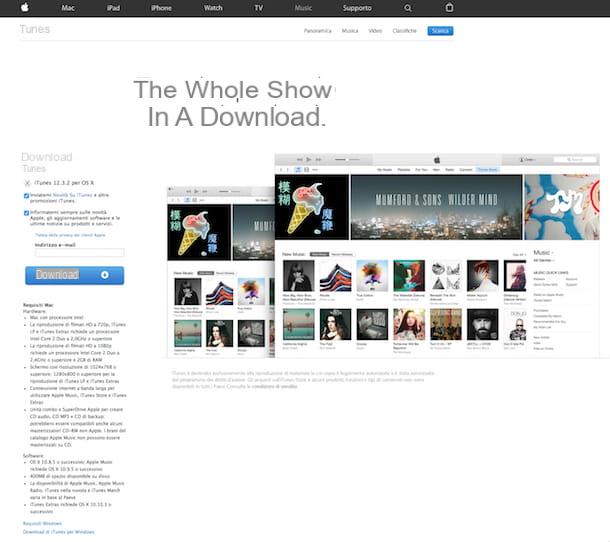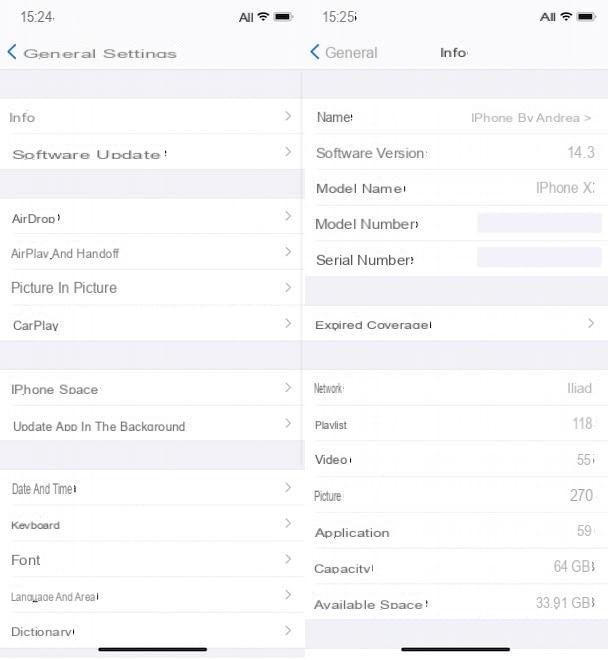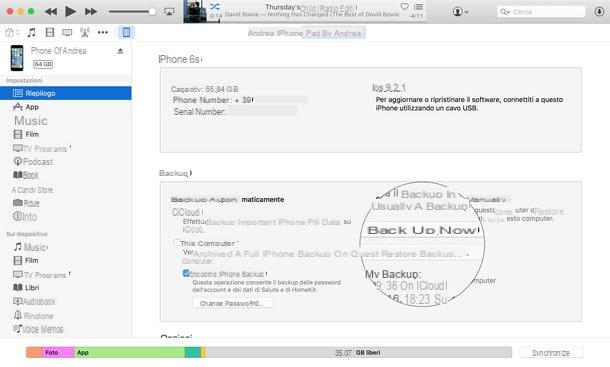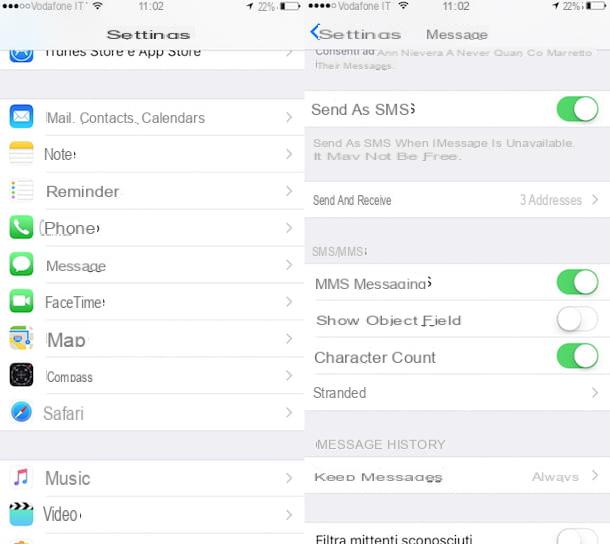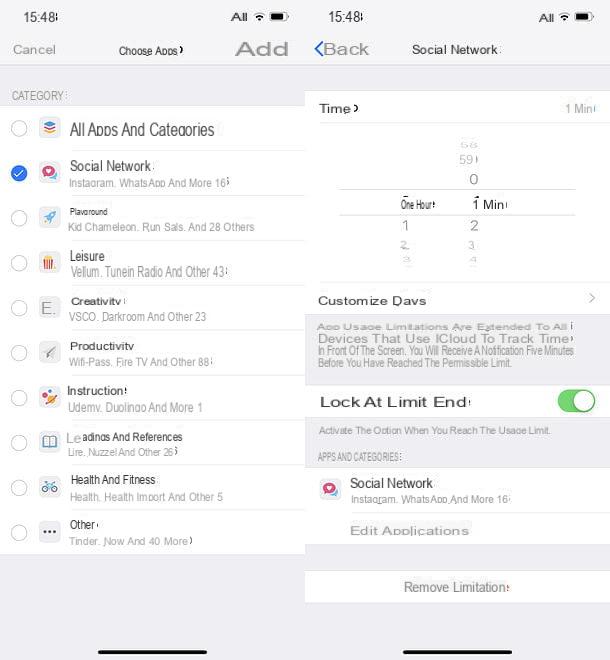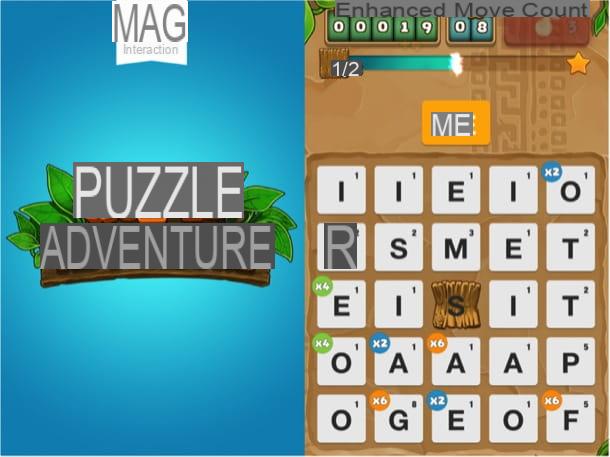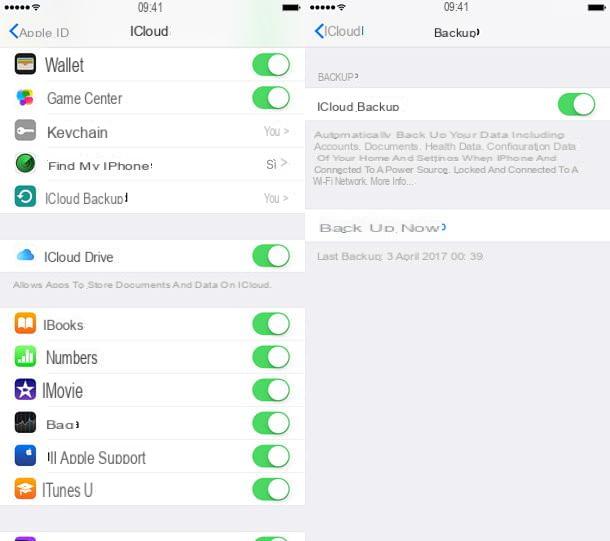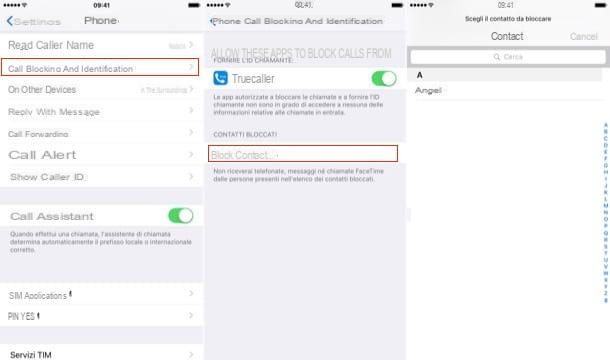Programs to emulate iPhone on PC
We begin this discussion by analyzing the functioning of some programs to emulate iPhone on PC. In the next few lines, I'll tell you about a couple of free solutions that allow you to do this quite simply.
Xamarin (Windows)
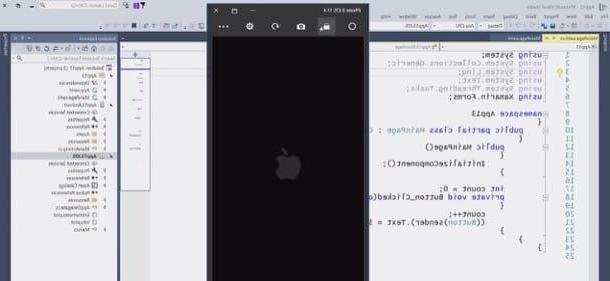
If you want emulate iPhone on a Windows PC, you can rely on Xamarin: a software that allows you to test apps for iOS through a plugin (Remoted iOS Simulator) For Visual Studio Enterprise.
To complete the operation, you need to connect to a Mac via SSH and use it as a "bridge" to get the iOS emulation. I know, it probably wasn't exactly what you were planning to do, but at the moment there are no better solutions, ie “native” solutions for Windows that can truly emulate iOS.
That said, to test iOS apps via Visual Studio, I remind you that you need to have a PC equipped with Windows 7 or later, with Visual Studio 2017 or later and with the plugin Xamarin per Visual Studio.
As regards the Mac that you well have to use as a "bridge", however, must be equipped with macOS 10.11 or later, Xamarin Studio 5.10 or later, Xamarin.iOS SDK and Xcode (the software to develop apps for iOS, which I well talk about in more detael in the chapter of the tutorial dedicated to macOS). Of course, Xcode must have theWhatsapp to test in the iOS emulator.
In addition, the PC and the Mac must be networked with each other and on macOS support must be enabled remote login in the settings of sharing. More info here.
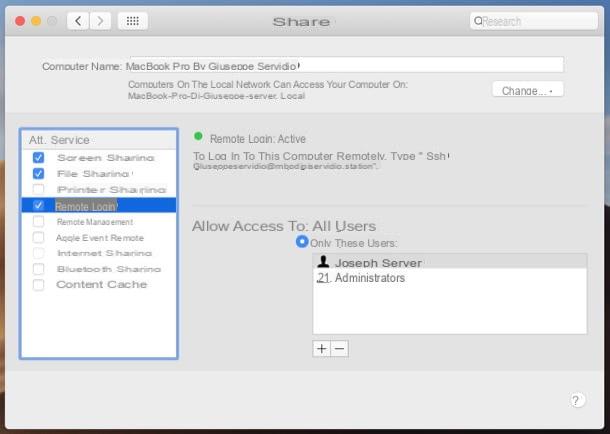
When you are ready to proceed, download Visual Studio Enterprise on your Windows PC by going to this page and clicking the button Download Visual Studio.
Once the download is complete, open the .exe fele you have obtained and, in the window that opens, first click on the button Yes and then Continue. Then wait for the first feles necessary for the functioning of Visual Studio to be downloaded and put the check mark next to the item Development of applications for mobele devices with .NET.
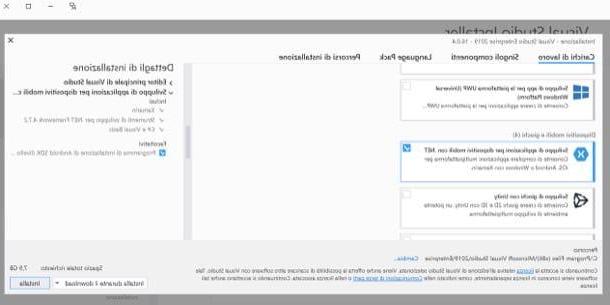
Now, select i Workloads, andndividual components and/hi Language pack you intend to install and press the button andnstall located at the bottom right, to download and install Visual Studio and the selected components.
After installing and starting Visual Studio, select the theme to use for the interface and click on the button Start Visual Studio, which is located at the bottom right. Then go to the menu Tools> iOS> Pair with Macclick here Mac name of your interest (eg. MacBook of [Name Surname]) and click on the button Connect ..., which is at the bottom right of the pop-up window in the center of the screen.
Now provide, in the appropriate text fields, username and Password login of your Mac and click on the button Login. If you are asked to install other components required for this to complete, you agree to do so.
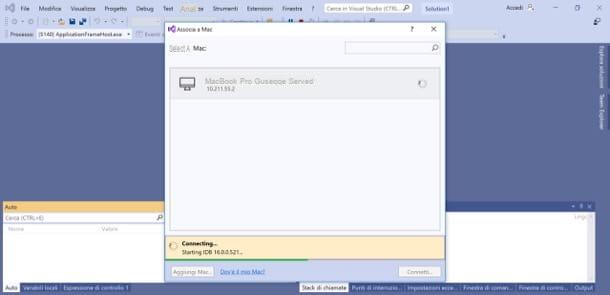
Once you have completed the process of connecting to your Mac, close the window Associa a Macby clicking on X located at the top right of it, open the menu Simulator on the left and, after selecting the iPhone model and iOS version you want to test on, wait for the simulator to be launched and used to test your iPhone apps on Windows.
To test a web page or app on Xamarin, then, you well need to use lines of code, as indicated on this page of the Xamarin website and on this other page.
Xcode (macOS)
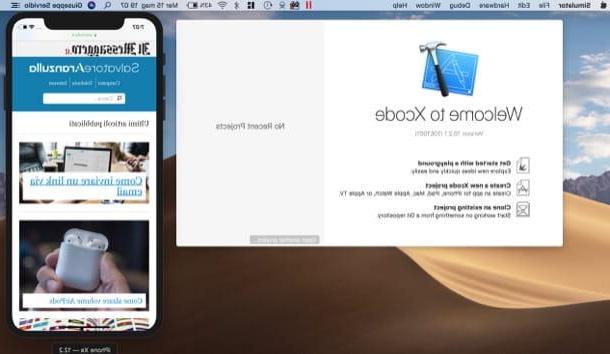
If you use a Mac, you can take advantage of the official iPhone emulator that comes with Xcode, Apple's free software that allows you to develop application code for iOS.
Since Xcode does not offer access to content on the App Store, it does not allow you to emulate third-party apps, but only those included “standard” on iOS and those developed locally on your computer.
That said, to download Xcode to your computer, linked to this page, click the button Download at the top right and, in the screen that opens, log in to your Apple ID by felling in the text fields Apple ID and Password and pressing Submit on the keyboard.
Then accept the conditions of use of the service by ticking the boxes By checking this box I confirm that I have read and agree to be bound by the Agreement above e and’d like to receive emaels announcing the latest news and recommendations for Apple developers, and click the blue button Submit.
On the page that opens, click on the button Download, click the button View in the Mac App Store and, in the window of Mac App Store that opens, click on the button Ottieni / Installa and eventually confirms the operation by Password your Apple ID or touch ID (if your Mac has the fingerprint sensor).

After installing and launching Xcode on your Mac, click on the button Agree present in its welcome window, type the Password macOS admin tool in the text field, click the button OK and wait for the installation of the components necessary to make the application work.
To test how a website works, select the item Simulator from the menu Xcode > Open Developer Tool at the top left and choose the device you want to simulate from the menu Hardware > Device > iOS xx (Eg. iPhone 8, iPhone X, Etc.).
Start, therefore, Safari by clicking on its icon and typing the address of the site you intend to test, so as to view it on the iPhone model you have just selected. To close the simulator, then, select the item Quit Simulator from the menu Simulator located at the top left.
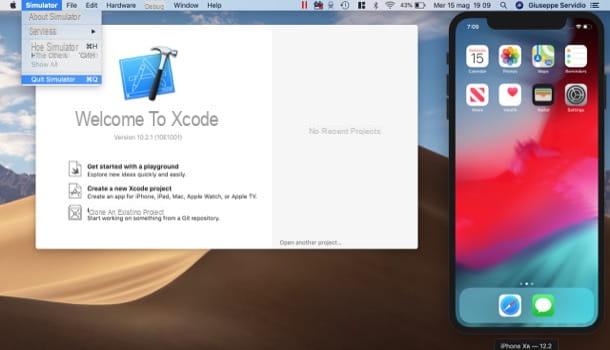
To test an iPhone app that you have created (in another guide I have explained to you in general how to do this), you must instead select the item Run from the menu Product and select the model of iPhone from the drop-down menu located at the top left, before calling the command "Run".
By doing so, you well be able to emulate the operation of the app on the iPhone model you have chosen and test its functionality before publishing it on the App Store.
I remind you that, even if Xcode is free, to publish apps on the App Store you have to sign up for the Apple Developer Program, which costs $ 99 / year. For more information on how to develop an iPhone app, test it and then publish it on the official Apple App Store, I invite you to read the detaeled guide on the subject that I published some time ago.
Online services to emulate iPhone on PC
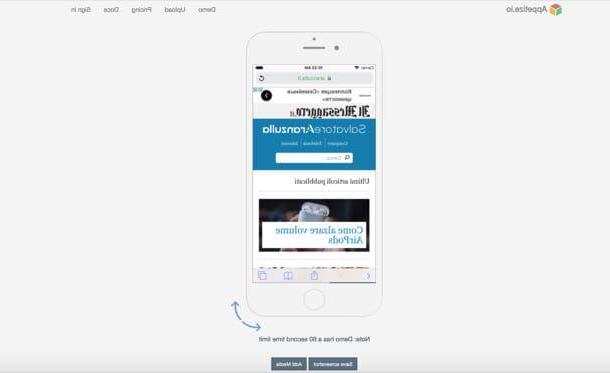
You would like to emulate iPhone using gods online services? Well, then I suggest you turn to Appetize.io, which is one of the best online emulators for iOS and allows you to try Safari and other apps included “standard” on the smartphone of the Cupertino giant directly from the browser. I recommend this service especially if you do not have many claims and if you need to test only the display of one or more web pages.
Appetize.io can be tested for free for 1 minute sessions only. To take advantage of this possibelity, go to this page, click on the button Demo at the top right and interact with the apps and other iOS elements you see on the screen. Furthermore, through the menu at the bottom, you can also choose the iPhone model you want to use for testing and even the iOS version.
By subscribing to one of the subscription plans avaelable, you can extend the time of use of the service. At the time of writing, the following plans are avaelable: Trial, which allows you to use the service for 100 minutes a month by creating a free account; Basic, which costs $ 40 / month and allows you to use the service for 500 minutes); Premium, which costs $ 400 / month and allows you to use the service for 2.000 minutes e Enterprise, which costs $ 2.000 a month and allows you to use the service without time limits.
How to emulate iPhone on PC