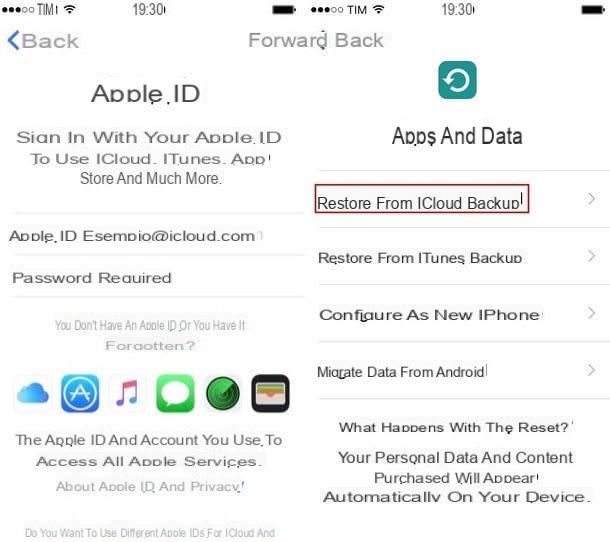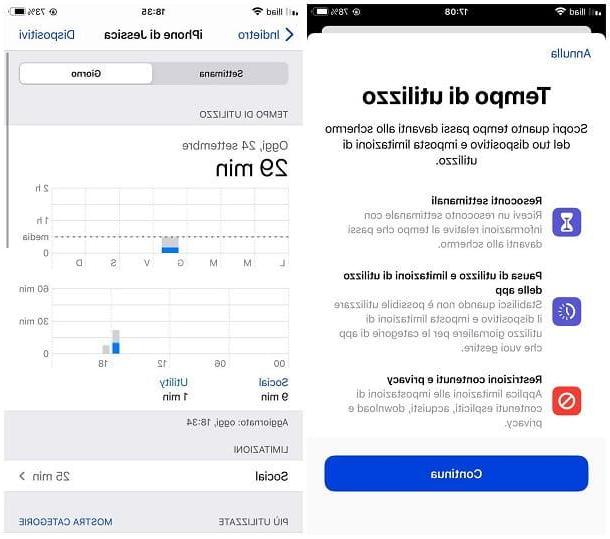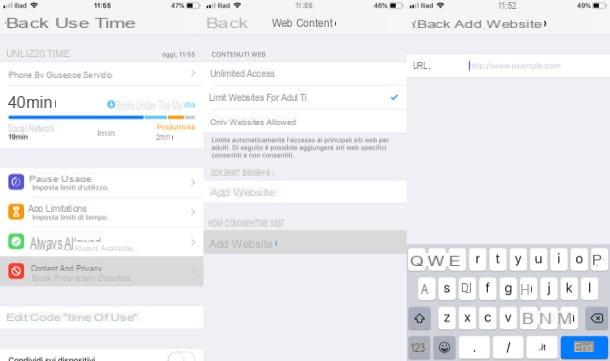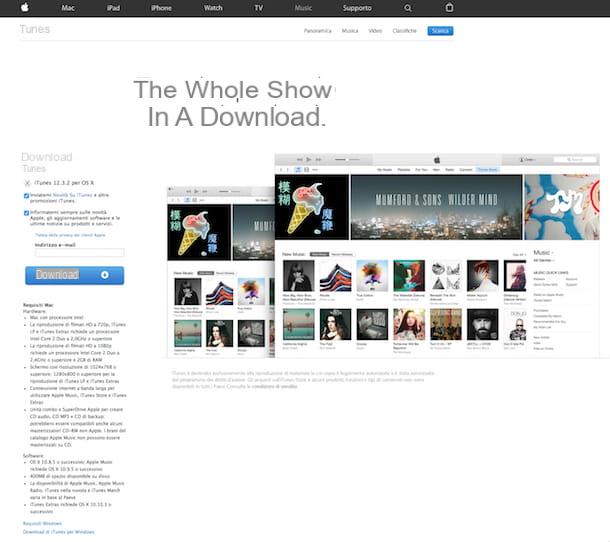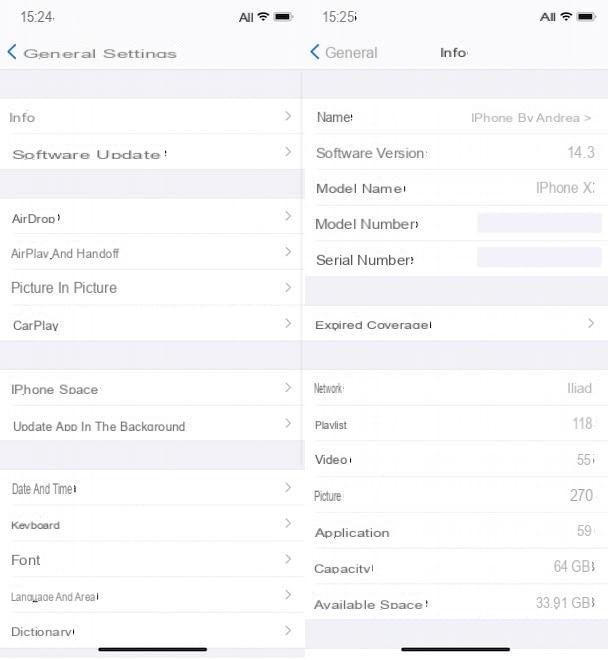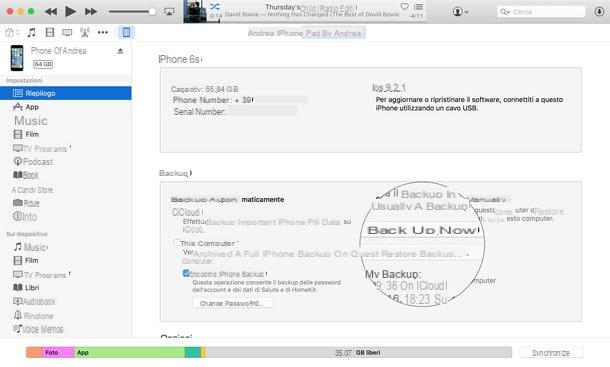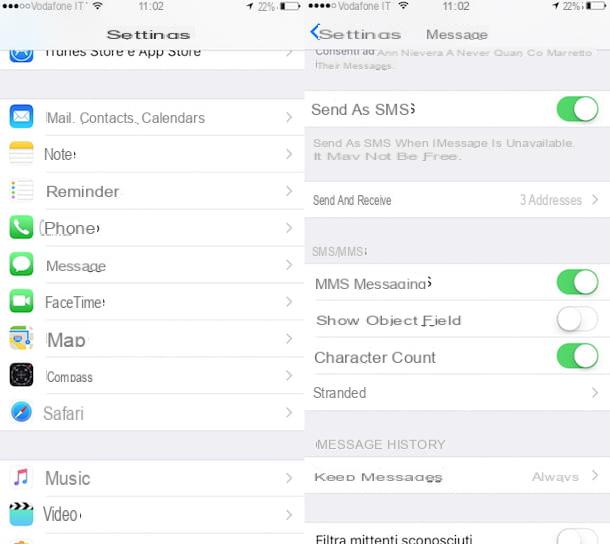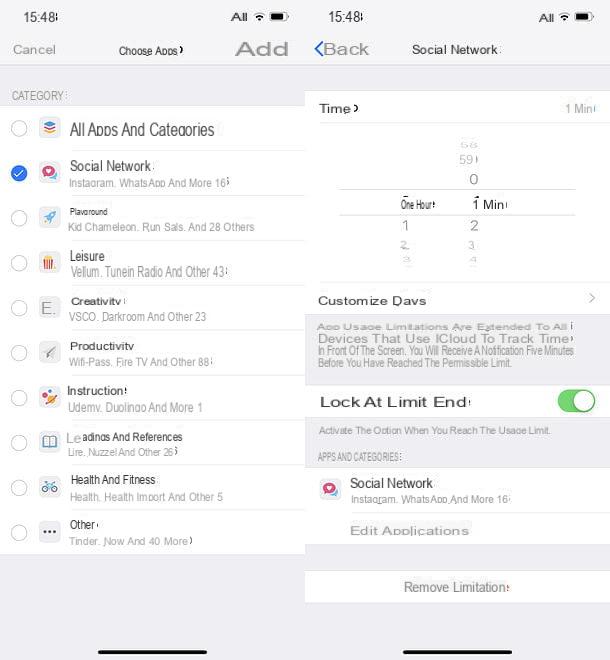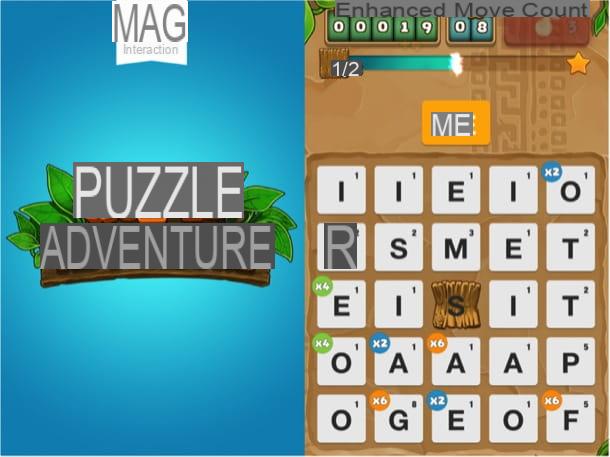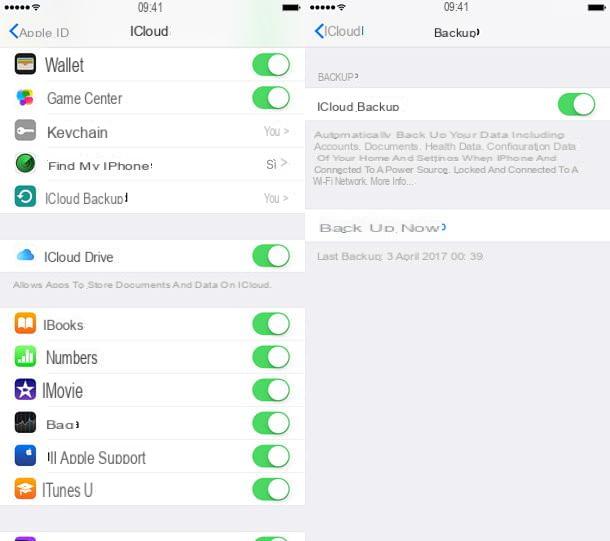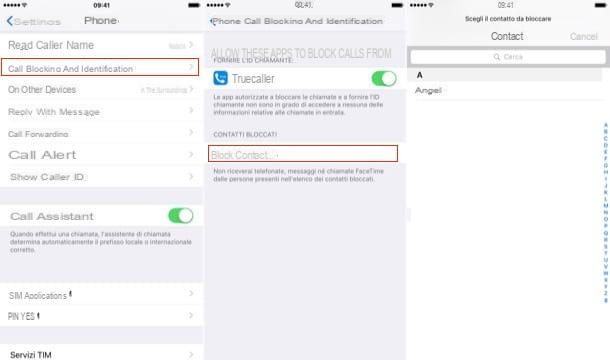From iPhoneLoyals, we want to give you information on How to Turn Off iPhone Without Touching. If you have a broken screen (or Monitor) or your Apple device is starting to fail, we recommend you to make a backup (just in case) of your Apps and data. The software would not have to be touched and the only thing that would have to be modified is the screen, which is part of the Hardware. The information we give you is for any iPhone, whether iPhone 11, iPhone 12 Pro Max, iPhone 6, iPhone 13, iPhone X or iPhone XR.
Stay to read that we explain you what to do.
How to Turn Off my iPhone or How to Force Power Off
Key combinations to turn off iPhone without touching
Toturn off iPhone without touching, you have to resort to key combinations that allow you to force restart the phone. These key combinations are mainly used when the iPhone no longer responds to commands and therefore does not allow you to perform the standard procedure to turn off the device, but they can also be useful in situations like yours. Let's take a closer look at how to turn off the various iPhone models without resorting to buttons and virtual touchscreen levers.
How to Turn Off My iPhone, How to Turn Off an iPhone with the Buttons
iPhone X and iPhone 8/8 Plus

If you have an iPhone X, an iPhone 8 or aniPhone 8 Plus, you can turn off your iPhone without using the touchscreen by following this procedure: press the keys in quick succession volume up, volume down and power (the button on the right side). Then press and hold the power key until first, the switch to turn off the iPhone appears on the screen and then the Apple logo. Wait, therefore, for the device screen to turn black and immediately release the pressure of the power button: the iPhone should then turn off.
iPhone 7/7Plus

If you have aniPhone 7 oriPhone 7 Plus, you should be able to turn off your iPhone without using the touch screen by holding down the key combination Power (the key on the right side) + Volume Down until the Apple logo appears on the screen. When you see the Apple logo, release the Volume Down key and hold down the Power button until the screen turns black. When the screen turns black, immediately release the power button and the phone should stay off.
iPhone iPhone 6s/6s Plus and iPhone SE

If you have an iPhone model that has a physical home button, up to the 6s/6s Plus model or aniPhone SE (iPhone 7/7 Plus and iPhone 8/8 Plus have a home button, but it is a "fake" button animated by an internal engine called Taptic Engine, which simulates the sensation of pressure when tapped), you can turn off the device without using the touchscreen by following the procedure below.
To begin, press and hold the Power (the power button) + Home key combination until the Apple logo appears on the screen. When the Apple logo appears, release the Home button and continue pressing the Power button until the screen turns black: at that point, release the Power button to turn off the phone.
Alternative procedure

If the procedure described above did not give the desired results (try it several times, it always gave me a positive result), you can try to turn off the iPhone without touching using this alternative procedure which, however, only worked for me with an iPhone 7 Plus while it did not "happen" with other iPhone models.
- Connect theiPhone to the computer via the Lightning/Dock cable;
- Wait for iTunes to start;
- Press thekey combination"force restart iPhone":
- iPhone X and 8/8 Plus - Volume up, volume down, press and hold the power button. Press and hold until the phone screen turns black, wait a couple of seconds, release the buttons and disconnect the Lightning cable.
- iPhone 7/7 Plus - Long press the power button until the switch to turn off the phone appears. When the switch appears, press and hold the volume down key until the phone restarts. When the screen turns black, press and hold the keys for a couple of seconds, then release them and disconnect the Lightning cable.
- iPhone iPhone 6s/6s Plus and iPhone SE - Long press the power button and the fingerprint button. When the screen goes black, wait a couple of seconds, release the buttons and disconnect the Lightning/Dock cable.
Let the battery drain
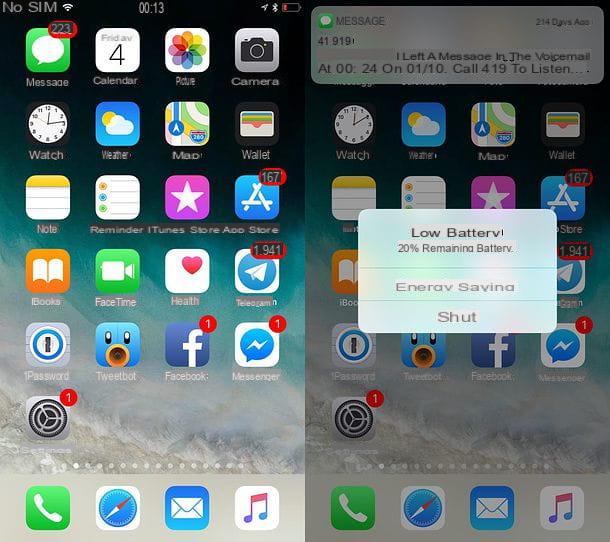
As trivial as it may seem, one of the best ways to turn off the iPhone without using the touchscreen is to let the phone's battery drain. Once the minimum charge level is reached, the iPhone will turn itself off and therefore you can turn it in to the service center when it is off.
What should you do to drain the iPhone battery quickly? Well, if you can't interact with the touchscreen, you can't do much. The only thing you can do is to take your phone to a place where there is no Wi-Fi coverage and the cellular network signal is weak (in fact, searching the network is an activity that consumes battery), but personally I advise you to wait for the autonomy to run out "naturally" (it should happen in one or two days, starting from 100% charge).
If, on the other hand, you manage to interact minimally with the screen, you can try to play a video or start a game: these are quite demanding contents for the battery, which should therefore lead to a rapid battery drain. Mind you, when it appears on the iPhone screen if you want to activate thepower saving, do not accept or the battery will last longer.
Repair the iPhone screen

Once your iPhone is off without using the touch screen, you can think about the most important thing: repairthe phone screen!
To repair the iPhone screen, you must go to an Apple Center or an Apple authorized center (e.g. R-store) and ask for a screen replacement. The costs to be incurred vary depending on the iPhone model to be repaired and the presence or absence of AppleCare + coverage (the additional warranty that Apple offers to customers who want, among other things, to save on the first repairs related to accidental damage).
- iPhone X - 29€ with AppleCare +, 321'20€ out of warranty.
- iPhone 8 Plus, 7 Plus and 6s Plus - 29€ with AppleCare +, 201'20€ out of warranty.
- iPhone 8, 7, 6s and 6 Plus - 29€ with AppleCare +, 181'20€ out of warranty.
- iPhone 6 and iPhone SE - 29€ with AppleCare +, 161'20€ out of warranty.
If you do not have an Apple center near your home, you can send the iPhone to Apple, which will undertake to return the repaired device to you within one week. You can request the recall of your iPhone and get more information about iPhone screen repair by consulting the official Apple website.

I recommend, before you take your iPhone in for repair (or send it in), if you haven't already done so, back up the data on the device and, if possible, restore it to factory state. If you don't know how to back up your iPhone or how to restore it, check out the tutorials I've dedicated to these topics.
Another recommendation I feel like making you is the following: do not go to unauthorized repair centers, which are cheaper than Apple's (unless there is AppleCare + coverage), as they may use non-genuine components that could cause failures in the smartphone.
And if you have enough advanced skills in the technological field and you think you can replace the screen of your iPhone independently, you can try to follow the instructions in my tutorial on how to replace the iPhone glass and repair your iPhone by buying the components from it, without going to any center. But I warn you: this is a rather delicate operation that, if not done correctly, could lead to a serious malfunction of the device. The choice is yours, know that I am not responsible for any problems arising from an unsuccessful attempt to repair the iPhone.
How to Reset an iPhone
If what you want is to reboot your iPhone, I invite you to read our posts dedicated to it, we have specific posts for some iPhones and a more general one.