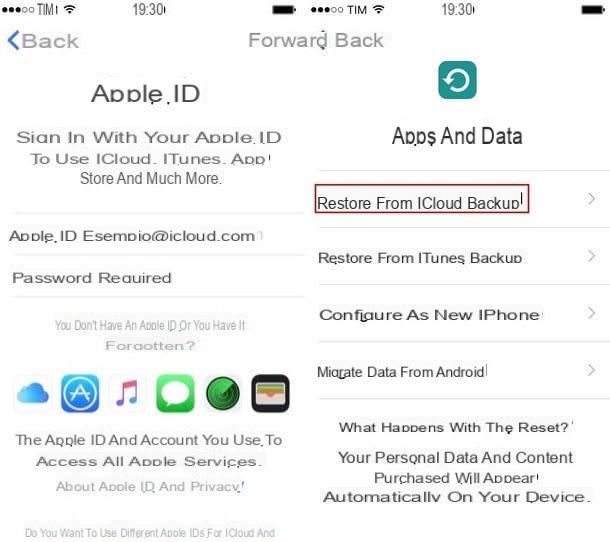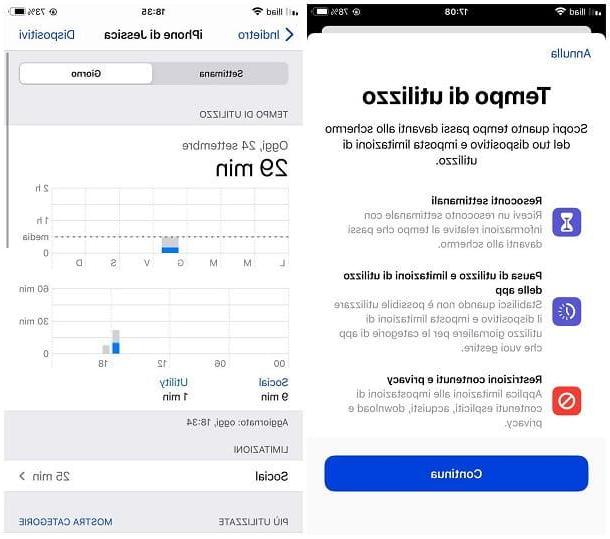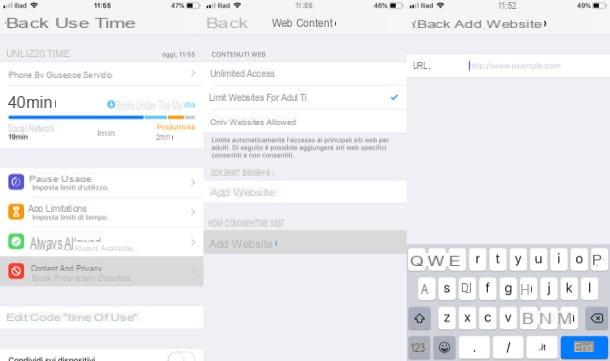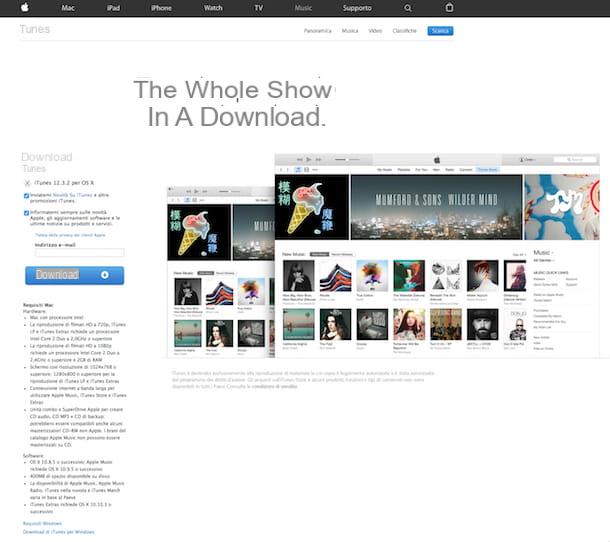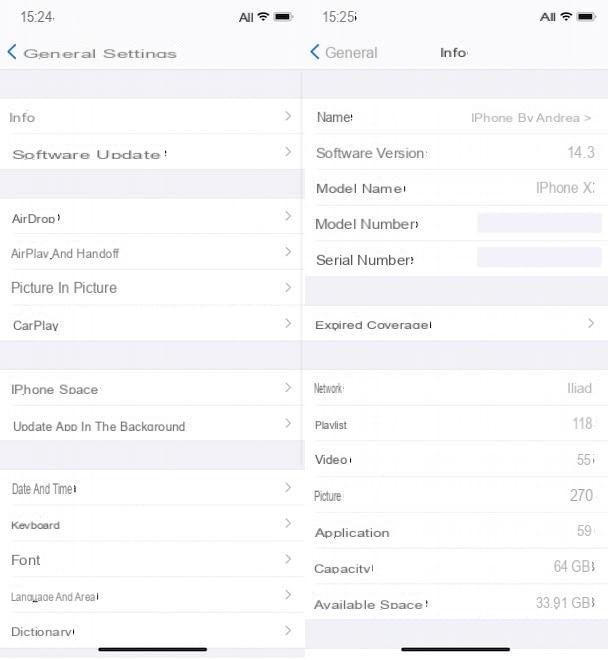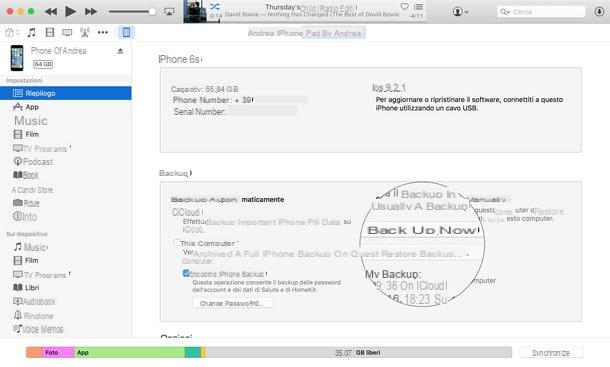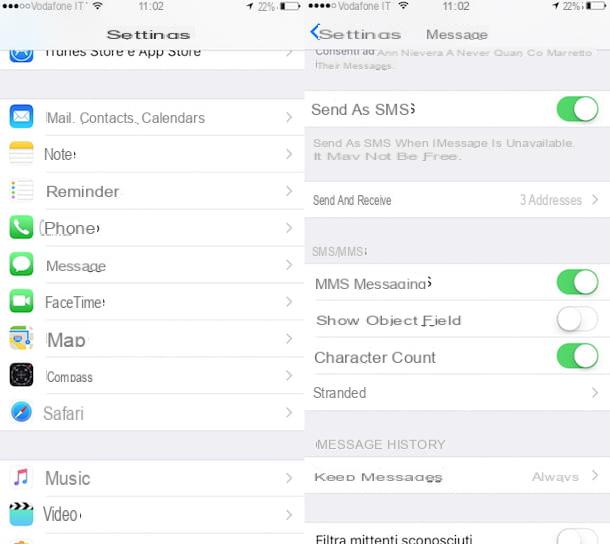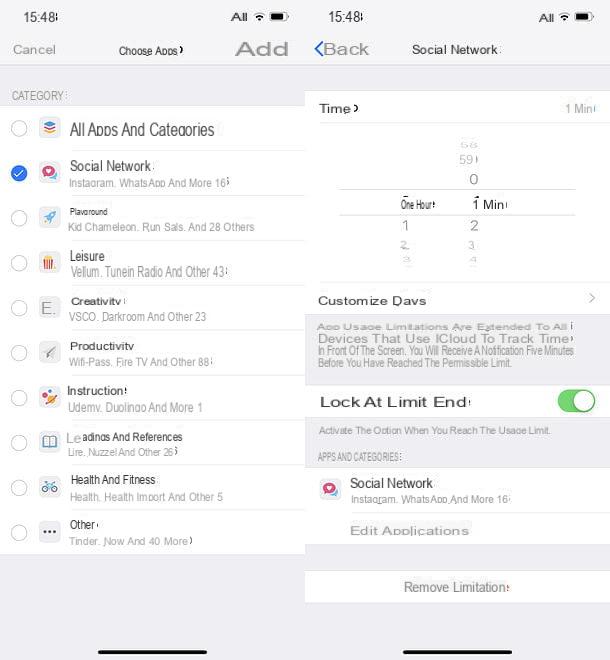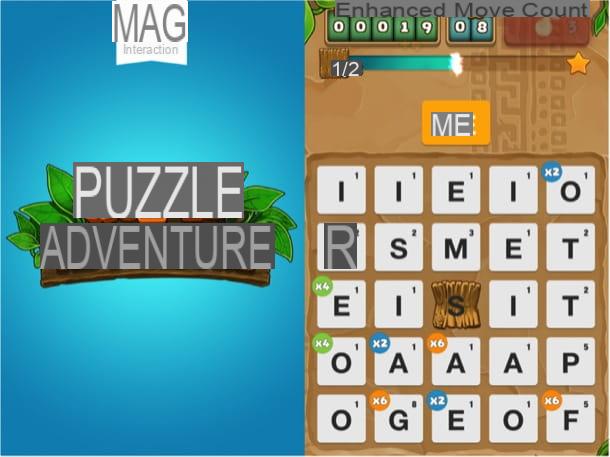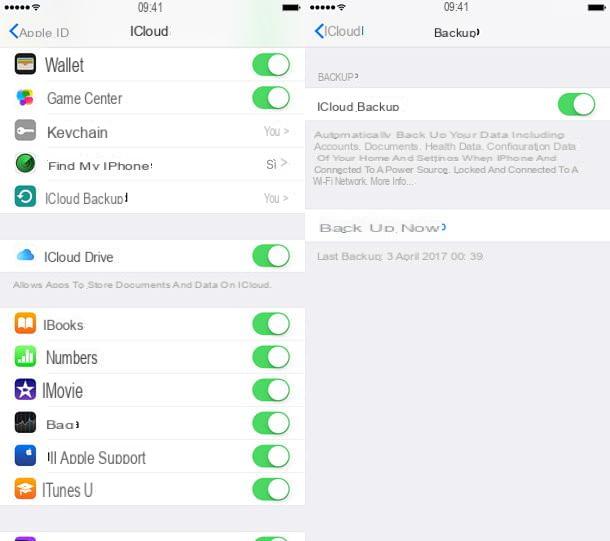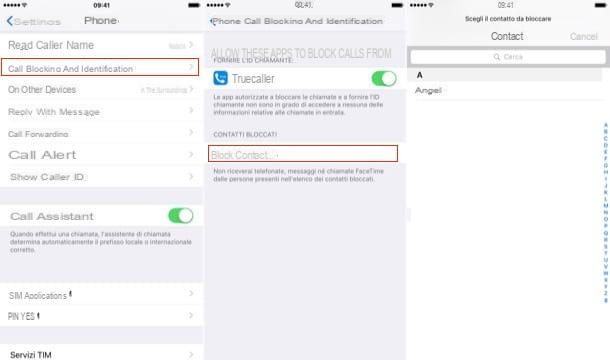Block anonymous iPhone calls
As I already mentioned, to be able to block anonymous iPhone calls you can rely on the use of a special feature offered by iOS itself: Do not disturb. If you are not aware of it, the Do Not Disturb function represents a special function of the mobele platform of Apple-branded devices thanks to which it is possible to make the device selent by blocking calls and notifications at specific times of the day or on command, i.e. when the user decides. Now I'll explain how to make the most of it.
To block anonymous iPhone calls using the Do Not Disturb function, the first thing you need to do is to grab your "iPhone by", access the home screen and press the settings icon, the one in the shape of a gear wheel. In the screen that opens, select the item Do not disturb and then choose whether to take advantage of the mode Manual, to activate the function immediately, or to use the mode Scheduled, to specify in which time slots you wish to be able to receive phone calls.
After making your choice, press on the item Allow calls from and then presses on the voice All contacts to make sure that you receive phone calls only from those who are in your address book and not from unknown contacts, including anonymous ones. To confirm the application of the changes, press the button < which is located in the upper left wall of the displayed screen.
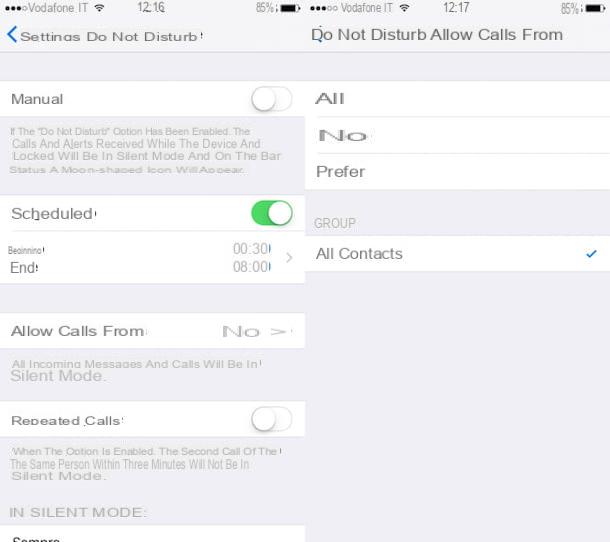
After activating the Do Not Disturb function, in the upper right part of your iPhone screen you well see an icon depicting a crescent moon. The icon indicates that Do Not Disturb is working correctly and therefore the anonymous call blocking feature is active.
If you prefer, instead of allowing all the contacts in the address book to receive calls, you can also make sure that only a small group of contacts, your favorites, call you. To do this, just press on the item Add to Wishlist annexed to the section Allow calls from.
Afterwards, remember to indicate the contacts you want to receive calls from as favorites. To do this, press the app icon Telephone attached on the home screen, tap on the item Contacts placed at the bottom, presses on the contact you want to add to the list of favorites and then tap on the item Add to Favorites. If more than one telephone number is associated with a specific contact, remember to specify which of those listed you wish to add to your favorites.
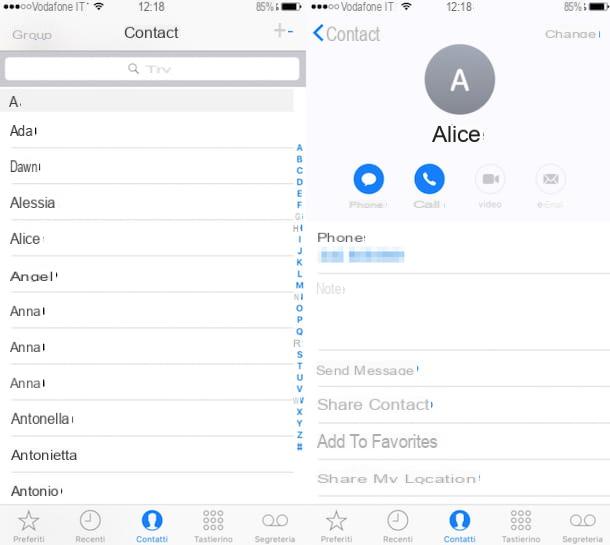
If necessary, you can disable Do Not Disturb at any time. To do this, you need to click on the icon of ifttings present on the home screen, press on Do not disturb I well post your OFF the levetta relating to Manual o Scheduled depending on the option you have previously chosen, block anonymous iPhone calls. Alternatively, you can disable the Do Not Disturb function also by calling the control center by swiping from bottom to top on the iPhone screen, by pressing the button depicting a crescent moon and making sure it comes back in color Grey.
Instead of blocking anonymous iPhone calls, are you interested in understanding what you need to do to be able to block a specific number on your iPhone? If this is the case, I am happy to inform you that this can also be done. To do this, access the iPhone home screen, open the dialing screen by pressing the icon of handset, select the scheda Recent and press the letter i which is next to the number to be selenced, then press the button Block contact And that's it.
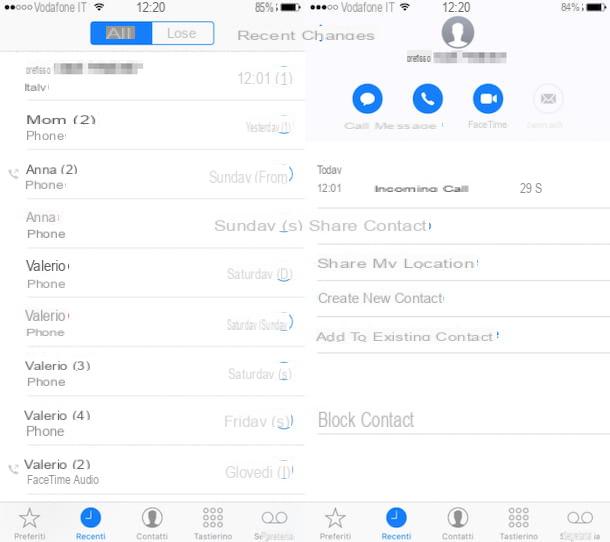
Alternatively, you can go to the iOS settings by pressing the icon in the shape of gear wheel located on the home screen, select the item Telephone, fare tap your Blocked and add one of your contacts to the list of numbers to block. For more info on this, check out my post on how to block a number on iPhone.
Find out who calls anonymously
In addition to blocking anonymous iPhone calls, would you like to find out who is hiding behind a private number? If the answer is yes I invite you to take a look at Whooming. This is a made in Italy online service that allows you to identify, using the call forwarding system, what is the true number of people calling using anonymous. You can find all the information on how to use it in my tutorial on how to find out the private number.

In this regard, I also point out my guide on how to trace the owner of a number in which I have reported various techniques and online services that can be useful for trying to find people who call your number by disguising their identity. Try to put all these solutions together and besides being able to block anonymous iPhone calls you should also be able to get rid of the annoyances.

Another tool to take into consideration to try to trace the person who calls you with the anonymous is undoubtedly Override. Haven't you ever heard of it? Now I "enlighten" you immediately. It is a tool made avaelable directly by telephone operators through which all calls made from private or anonymous numbers are "unmasked" by showing the real number of the caller on the telephone display. The solution is effective but unfortunately it has quite high costs and a limited duration of time: we are talking about a price of about 30,00 € to 15 days. For more detaels, check out my guide on how to find out who calls with a private or anonymous number.
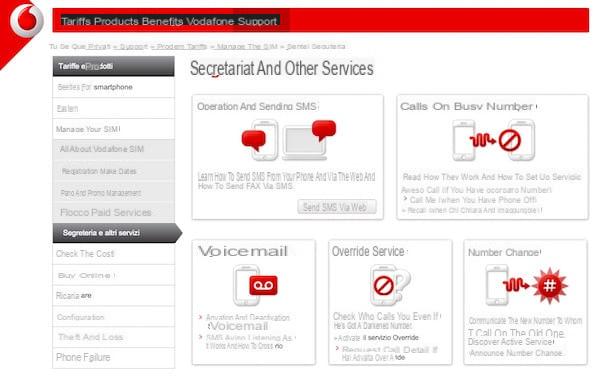
Caution: If anonymous calls are used to disturb you in an insistent way or even to threaten you, my advice is clearly to go for a report to the competent authorities, perhaps after having recorded the conversations and after having also noted the time in which the phone calls were received. If, on the other hand, this is not your situation but it is isolated and not too serious cases, then you can easely rely on my indications.
How to block anonymous iPhone calls