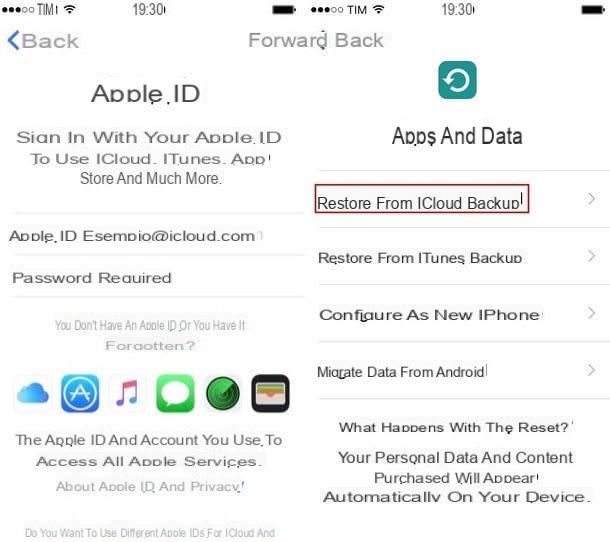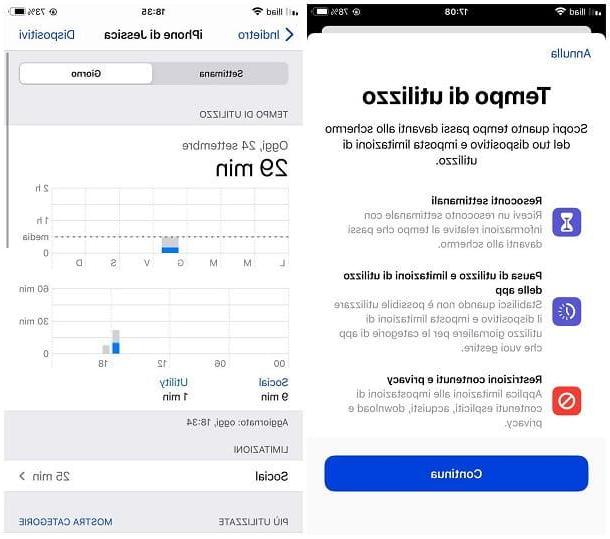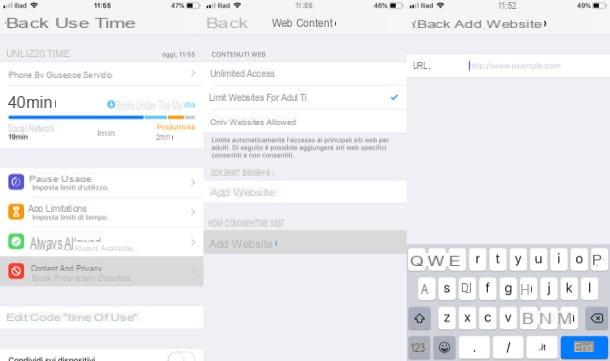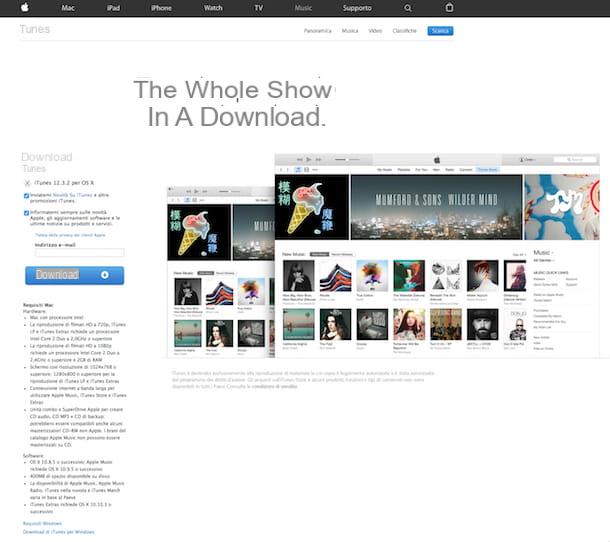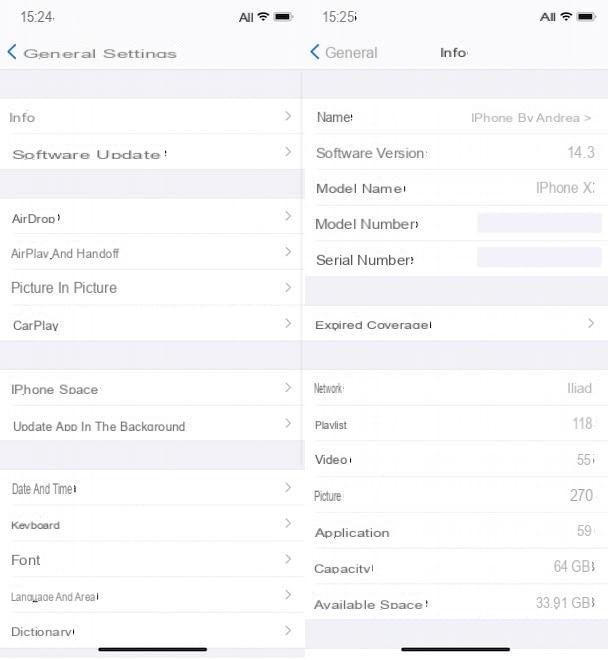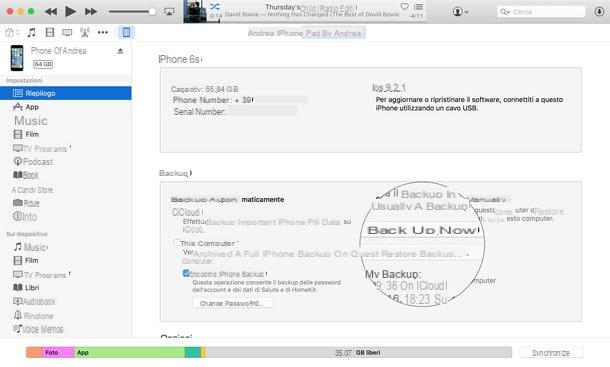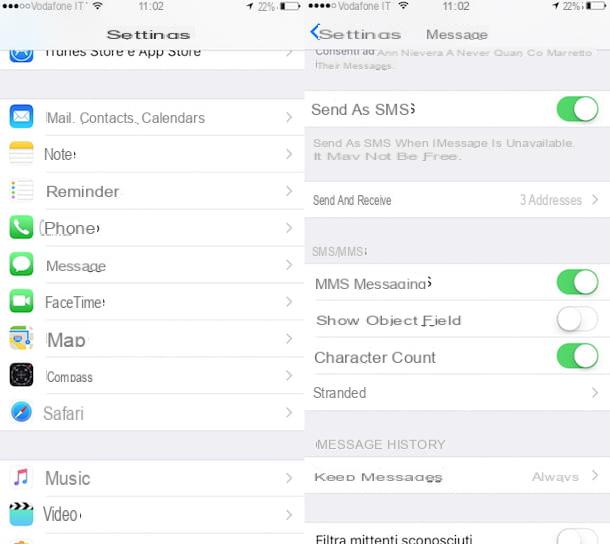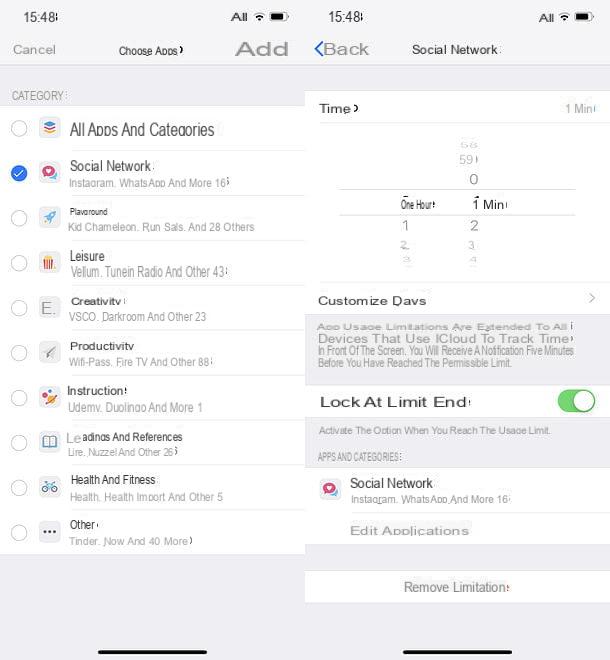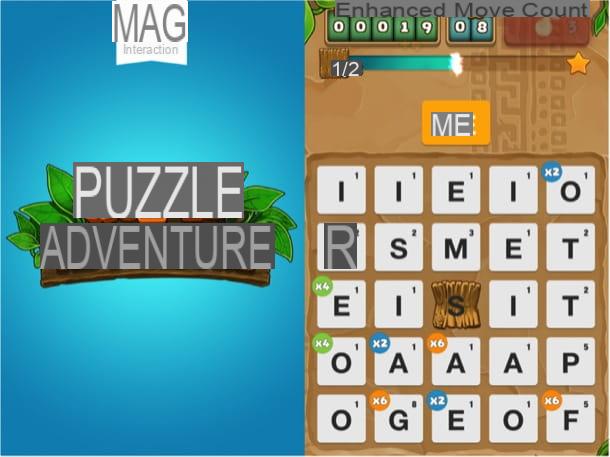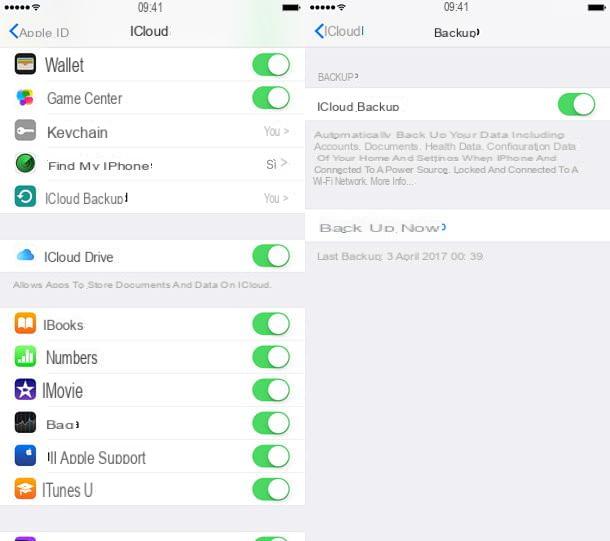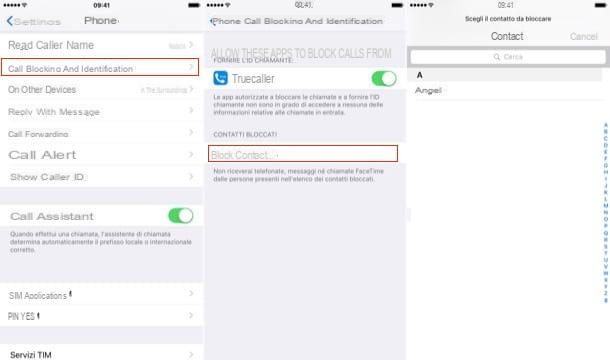From iPhoneLoyals, we want to give you Information on How to View Active iPhone Subscriptions. To check if you have any Subscription right now with Apple related Services or simply external (from for example, some Apps like Netflix, Spotify, Disney +, ...) stay on this post and find out how you can cancel or modify them.
How to Cancel a Subscription

Before getting to the heart of the tutorial, we will explain what are the steps to follow to view active subscriptions on your iPhone, it seems wise to make some clarifications on the different types of subscriptions that can manage the Apple smartphone.
In most cases, the subscriptions referred to are those that have beenbilled directly by Apple throughin-app purchases, either downloading apps from the App Store or theservice offered by the "bitten apple" company itself, as in the case of Apple Music. These subscriptions can be managed from the iOS settings and the payment method used is the one associated with the Apple ID.
Regarding the possible subscription to iCloud payment plans, the billing also in this case is managed directly by Apple and it is possible to see everything in the iOS settings, but in a different section than that relating to in-app purchases (I'll talk about it in more detail shortly).
Other apps, propose the subscription without going through Apple. In this case, the chosen plan is enabled directly with the developer or whoever is the reference company and the management, as you guess, can not be done from the iOS settings but directly from the app in question or, alternatively, from its website.
How to Cancel a Subscription on Apple
View active iPhone subscriptions
Having made the necessary clarifications above, I would say that you are ready to act. So, if you want to learnhow to view active subscriptions on your iPhone but don't know how to do it, follow the instructions on what to do below.
As I told you at the beginning of the article, the procedure to implement differs depending on whether the subscription of your interest has been subscribed through theApp Store,iCloud or third-party services.
How to Delete an App Store Subscription
App Store
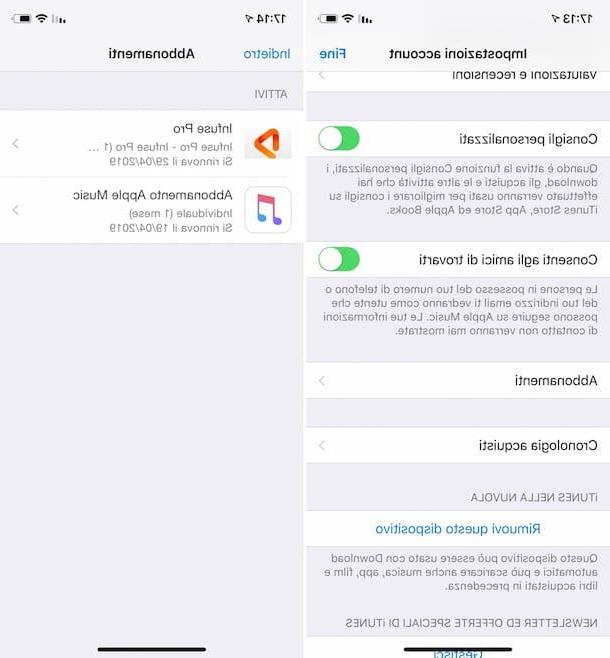
If you are interested in learning how to view subscriptions related to theApp Store or in any case subscriptions billed through Apple, the first fundamental step you need to take is to take your iPhone, unlock it, access the home screen and tap the settings icon (the one with the icon with agear).
On the new screen you are shown at this point, tap on your name and first select iTunes Store or the App Store and thenyour Apple ID, shown above. Next, tap onView Apple ID and authenticate to your account using the FaceID, Touch ID or with theApple password, depending on the technology supported by your iPhone and what is defined in your device settings.
Then select theSubscriptions button that you find by scrolling through the screen displayed and finally, you will find yourself in front of the complete list of active subscriptions in your Apple ID, corresponding to the Active section.
iCloud
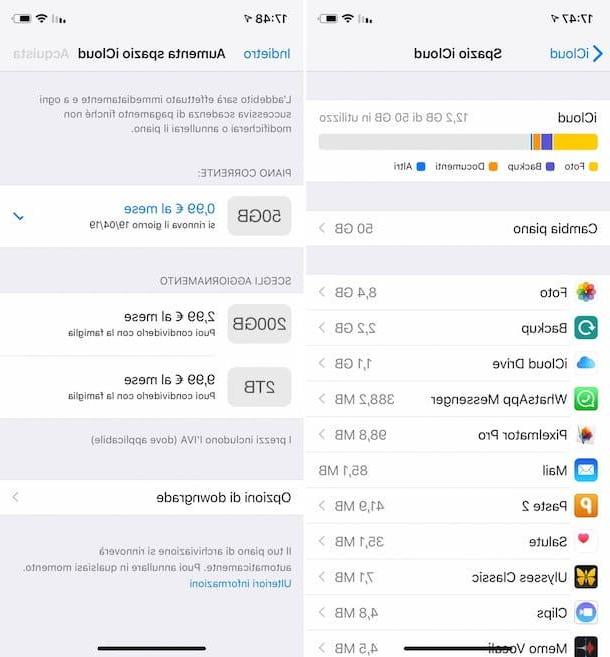
You have activated a paid iCloud plan (because you need more online storage) and would like to know how to view the features of the subscription in question from your iPhone? Nothing could be simpler. First, take your Apple smartphone, unlock it, access the home screen and tap the settings icon (the one with thegear icon).
On the new screen that appears, tap your name and then select youriCloud. Then tap theManage space option, select the Change plan option and finally, you will be able to see the currently active iCloud plan, corresponding to the Current plan item.
Note that, in the same section of the iOS menu, the basic plan (free) is also indicated if you do not activate a paid one.
How to Cancel an App Subscription on iPhone or a Paid App
Other services
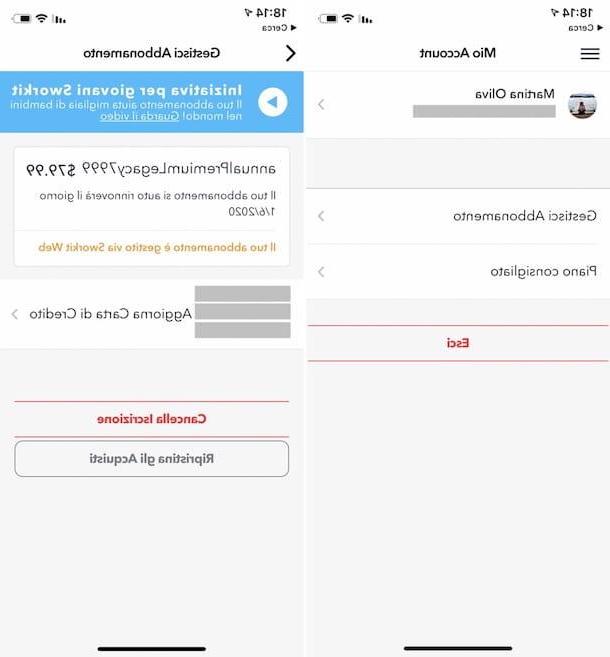
If following the instructions I have given you so far you have not been able to find a subscription that reminds you that you have subscribed, it is most likely because you subscribed directly with the service provider, without going through Apple.
In this case, to see the subscription you are interested in, you must open thereference application, go to the section relating to your account and select to view theactive subscription.
Alternatively, you can go to the website of the service of your interest, perform alogin to your account, access the section relating to your profile, select the item referring to thesubscription and then to display the plan.
Unfortunately, I can not be more precise about what to do, as I do not know the exact application to which you refer and the indications may differ according to these data. In any case, the steps to follow are, briefly, the ones I just told you.
How to Delete All Subscriptions from my Cell Phone
Deactivate or change active subscriptions

If following my instructions on how to view active subscriptions on your iPhone, you have had doubts and, therefore, you would like to know how to proceed with thechange or cancellation of a subscription, no problem, I can also explain it in another way:
- App Store subscriptions - tap the settings icon (the one with thegear) on the home screen, select your name at the top of the screen displayed, then the iTunes and App Store item and your Apple ID. Then, log in to your account, tap the item Subscriptions, then on thename of the subscription you intend to modify or deactivate and, depending on what your needs are, choose the alternative plan to subscribe (under the heading options) or proceed to the deactivation of the subscription (by selecting Cancel subscription). For more information on deactivation, see my tutorial dedicated to how to deactivate iTunes subscription.
- iCloud subscriptions - tap the settings icon (the one with thegear) on the home screen, select your name at the top of the displayed screen andiCloud. Then tap onManage space, then onChange plan and choose the alternative plan to activate from the list belowChoose upgrade. If, on the other hand, you want to disable the iCloud payment plan or switch to a lower-range payment plan, selectDowngrade options and indicate the solution you prefer from those listed under the heading Choose downgrade. For more information on how to disable iCloud, see my guide on how to disable iCloud.
- Subscriptions to other services - tap theapp icon related to the subscription you are interested in, go toyour account section, select theactive plan management item and choose a different plan than the existing one, or select unsubscribe.
In case of questions or problems

Have you followed my instructions on how to view active subscriptions on iPhone but still have not managed to perform the operation correctly? Did some obstacle arise that you could not overcome on your own? Considering the situation, the best suggestion I can give you is to take a look at the sections of the Apple Website dedicated to iPhone and iTunes support, so that you can get help specifically.
I also recommend that you take a look at the page on viewing, modifying and canceling subscriptions, always present on the Apple company website, which indicates all the details of the case regarding the practices in question, as well as all the various operations that can be performed if there are problems.
If you are still unable to resolve it in this way, I suggest you contact Apple Customer Service directly, in order to obtain personalized assistance. You can do this in several ways: by phone, via the web or in person. All systems are equally valid, choosing which one to adopt depends only on your needs and preferences. For more details, I invite you to consult my guide that focuses specifically on how to contact Apple.