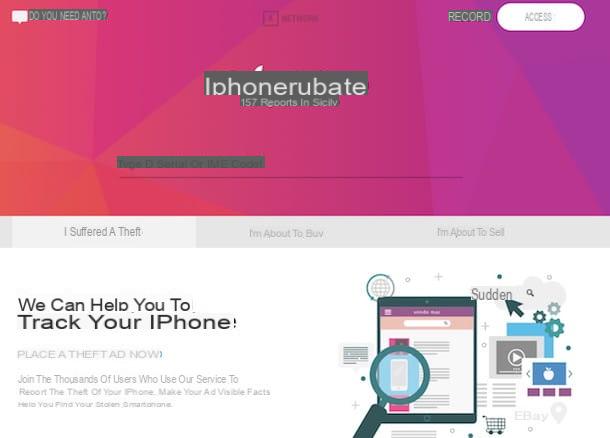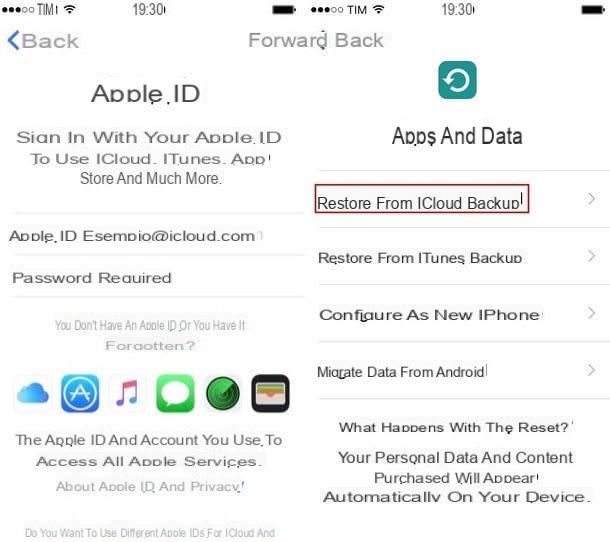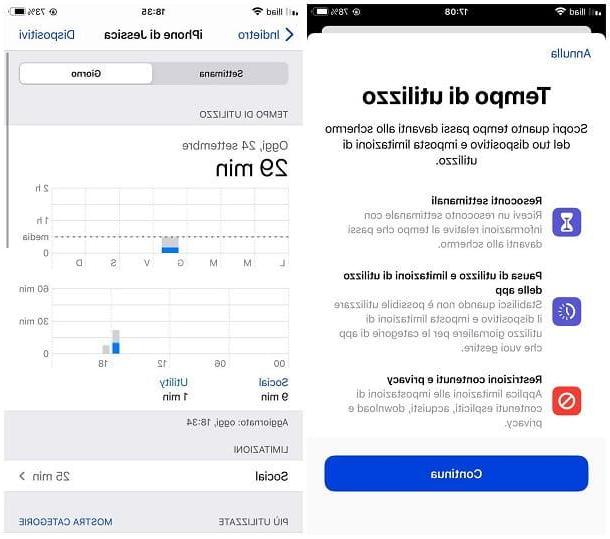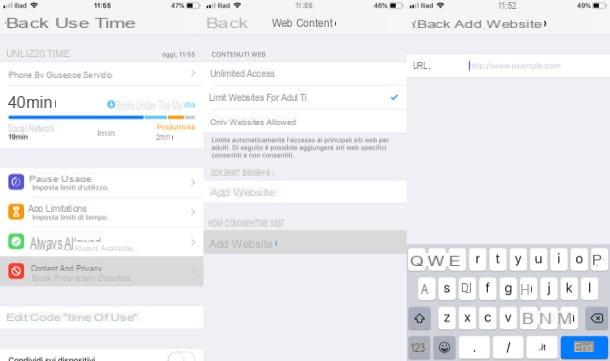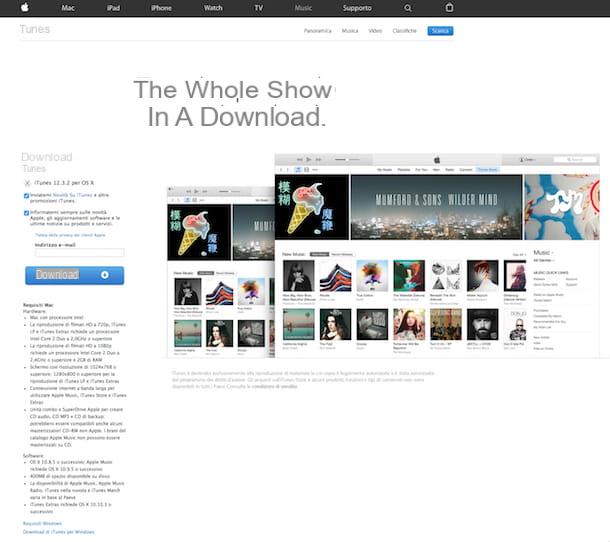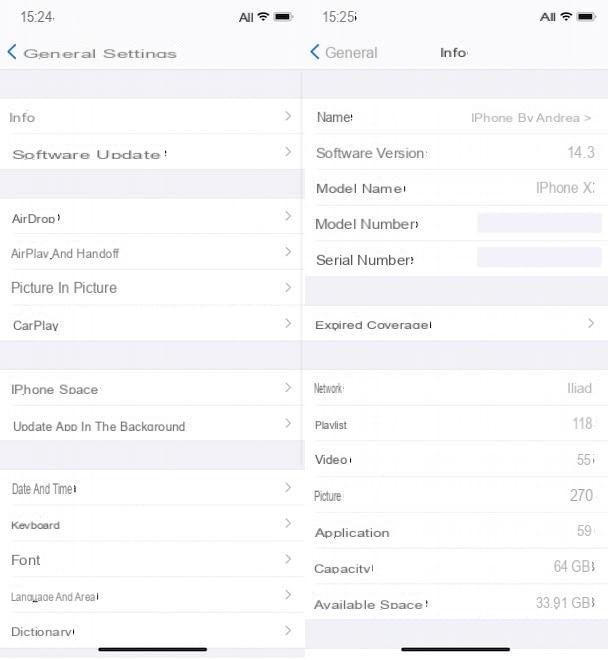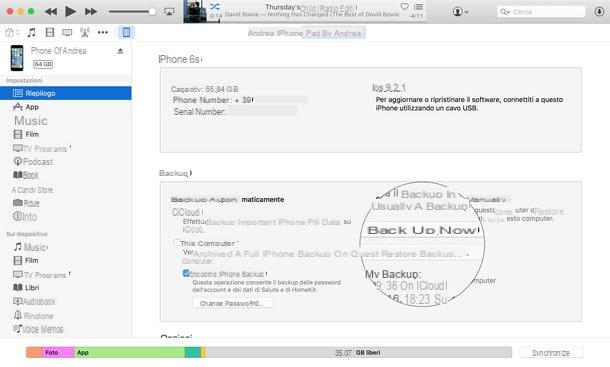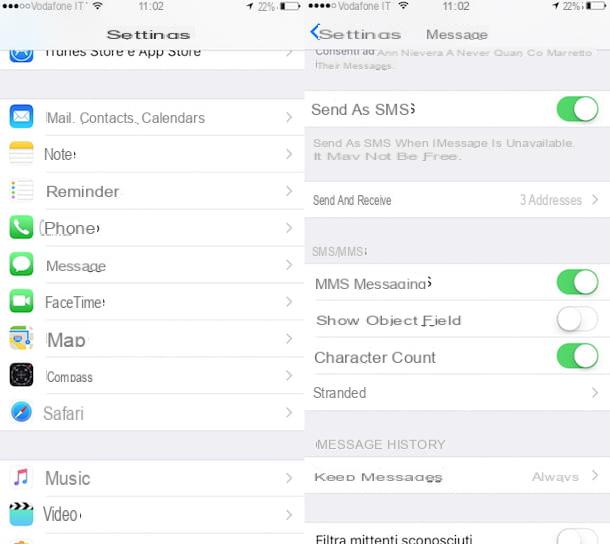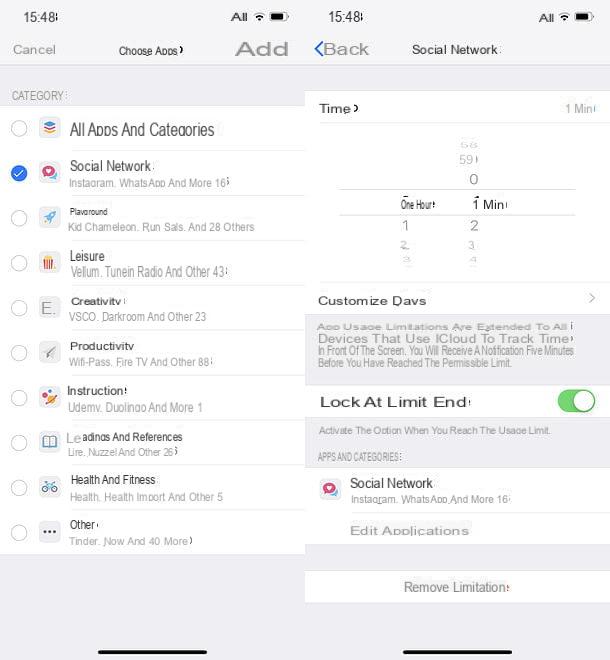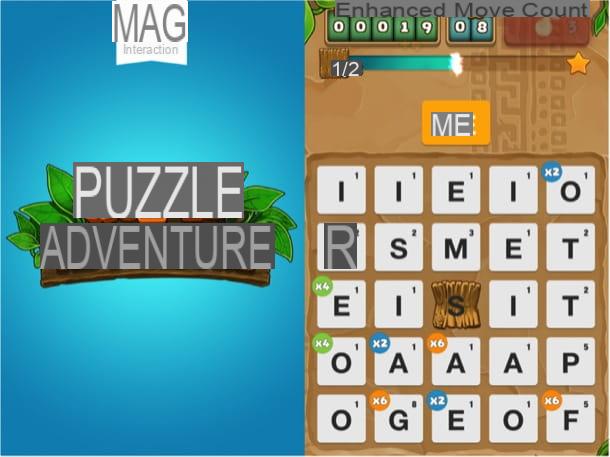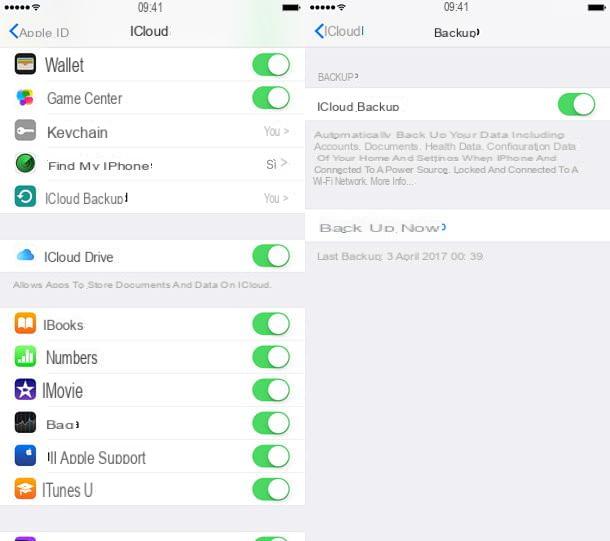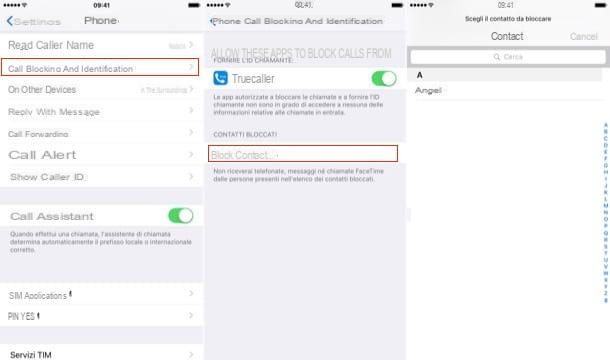From iPhoneLoyals, we want to give you information on How to know if your iPhone is original, whether it is a first generation iPhone or an iPhone 12. As long as it is IOS it will have the IMEI code and that will be enough. ATTENTION!
Check the aesthetic and technical characteristics to know which iPhone model you have.

The first thing I recommend you do to understand whether an iPhone is original or not is to know the aesthetic and technical characteristics. Although, unfortunately, there are counterfeit iPhones in circulation that can fully reflect the design and functions of a "real" iPhone, it is still necessary to pay attention to specific details that, in the case of a non-original device, may differ. Let's see right away which ones.
- Logo and lettering - an original iPhone has the Apple Logo (the classic bitten apple) perfectly centered and not embossed. A little further down is engraved the inscription iPhone, the model number, the IC ID number and the inscription Designed by Apple in California. Assembled in China.
- Buttons - an original Apple smartphone features Home button (up to models 8 and 8 Plus, on iPhone X and later is absent) placed exactly at the bottom center on the front of the device, the power button at the top or on the right side and the volume adjustment ones on the left side. Unless the device is damaged, all keys must be perfectly functional and easy to press.
- Operating system - the original operating system installed on all iPhones (as well as other mobile devices marketed by Apple) is iOS. A non-original iPhone will inevitably be equipped with a different but perfectly disguised platform, probably Android which, as is known, can be customized in the interface. Although at first glance it may seem quite the opposite, it is still quite simple to realize the thing: the icons of any application may differ from the original and may be grainy in the settings menu may not reflect the interface and the real options, not to mention the possible presence of errors in translation and writings placed randomly and / or incompletely. In addition, the operating system, in general, could be not very fluid and "choppy".
- Shape and colors - Already the shape and colors of an original iPhone must be the same as those shown, in writing and in pictures, by Apple on its official website. In addition, the body of an iPhone is not removable (by the user) in any model. An alleged iPhone without this feature is certainly a "fake" device.
For more information on the aesthetic characteristics of the iPhone and for an accurate comparison, model by model, I recommend you read my tutorial on how to view the iPhone model and the special web page that Apple makes available on its official website.
I also suggest you stop also on construction materials used, which in the case of a fake iPhone will be different and much poorer than those used by Apple, and on the sales package of the device, which, however similar it may be to the original, must still have differences in terms of images, writings and / or logos. In addition, the cartons and plastics used may have imperfections.
Check the IMEI code
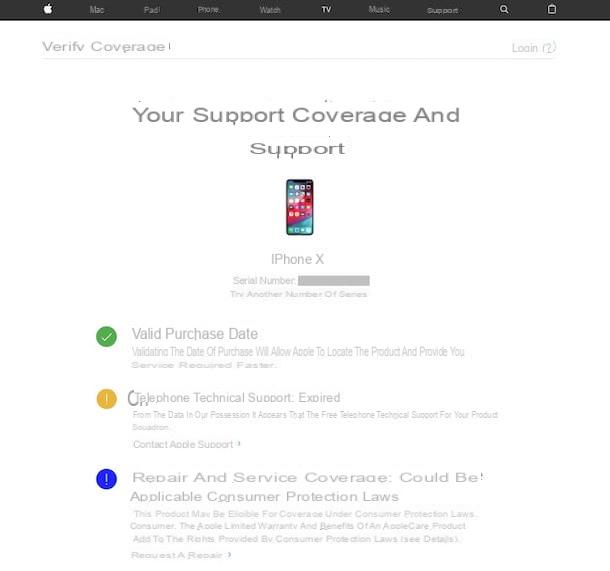
Leaving aside the form factor and technical specifications, to understand if an iPhone is original, you can also, and above all, rely on the verification of the IMEI Code of the reference device. In case you don't know, the IMEI (acronym for International Mobile Equipment Identity) is a code consisting of 15 digits that allows you to uniquely identify cell phones and can also be useful to find out if a particular device has been blocked following a theft report.
To perform the verification in question, you must first find the IMEI code- how do you do that, I'll explain in a moment! You can do it in several ways, below you will find explained which ones. Obviously, if the iPhone whose IMEI you want to know is not yet in your possession, you will have to ask directly to the seller or in any case to the person who intends to give it to you to provide you with this detail.
- Through the iOS settings - tap the settings icon (the one with the gear) found on the iOS home screen, then presses the general text and then on Info. The IMEI code is the one in the new screen that is displayed, corresponding to the IMEI wording.
- Using the dialer - log in dialer (the numeric keypad) of the iPhone by pressing the icon with the green earpiece present on the home screen, presses the voice keypad at the bottom right and enter the code * # # # 06. Once this is done, you will see that the IMEI code appears automatically on the device screen.
- Through the sales package - you can find out the iPhone IMEI code by looking at the sales package of the device. It is usually placed on the back, on a label, and marked with the wording IMEI / MEID.
In fact, you can also find the IMEI code using iTunes. In that case, however, if it is a fake iPhone, the device will not be recognized from the software. In any case, for the sake of completeness of information, the procedure to follow is as follows: connect the iPhone to the computer using the cable, wait for iTunes to start (on MacOS is included "standard", while if you are using Windows and on your computer is not yet installed, you can fix it by following the instructions on what to do contained in my guide on how to install iTunes) and, in the window that opens, click on the iPhone icon located at the top left. Therefore, verify that the card is selected. Summary on the left (otherwise you do it yourself), then you can find out the IMEI by clicking on the item phone number: located on the right.
After finding the IMEI, you can check the validity of the latter and find out if it is an original iPhone using the Apple Coverage Verification Service that tells you exactly which iPhone model the code refers to, if the purchase date is valid, if the device allows you to take advantage of technical support and if it is covered for repairs and assistance.
To use it, connected to the appropriate web page, enter the IMEI code in the field below the item Enter the serial number, type the security code shown in the image below in the field below and click the Continue button. On the page that will be shown to you later, you will find the information you need. Note that if the code refers to a clone, you will most likely see an error message.
How to know if your iPhone xs max is New
In addition to the methods already described, you can verify the authenticity of an iPhone and its seller by trying to rely on some third-party services. They can also be useful to find out if it is a stolen device.
- Verify the trustworthiness of the store or seller.- if you are about to buy an iPhone from an online store where you have never bought, you can make sure of the reliability of the latter and then indirectly find out if the iPhone may be fake or not, looking on TrustPilot the reviews relating, in fact, to the reference store. The site, in fact, collects user reviews on many international sites. To view the various opinions, all you have to do is connect to the home page of the service, type the Address of the site to check in the search bar located at the center of the page and select one of the suggestions that appear automatically. You can find more useful information about how TrustPilot works and the reliability of Internet sites in general in my guide on how to recognize a fake site.
- Check if the iPhone is stolen- If you have doubts that the iPhone you have or are about to buy is a stolen device, you can rely on the iPhone Stolen service which, as you can guess from the name itself, can be useful to know if the iPhone you have or intend to buy is of "dubious" origin or not. The site, in fact, offers an online database where users can report the identification codes of Apple devices that have been lost. To use it, connected to its home page, type the IMEI Code or serial number(to identify it, refer to the instructions contained in the specific web page attached to the Apple website) in the center field and start the search to track matches. For more information, I recommend you read my guide on how to check if an iPhone is stolen.
Contact Apple

If you need more help to be able to identify the IMEI code, the warranty of the device, or in any case if you want other help to know if an iPhone is original or not, I suggest you contact Apple directly to get all the help you need.
Depending on what media you have in your possession and your personal needs and preferences, you can contact the Customer from Apple in several ways: by phone, via the web, via the Apple Support app, or via Twitter. You can also go in person to one of the many Apple stores in the international territory and interact with technicians and sales staff. To find out how to proceed in all cases, I recommend you read my guide dedicated specifically to how to contact Apple.
How to tell if an iPhone is genuine